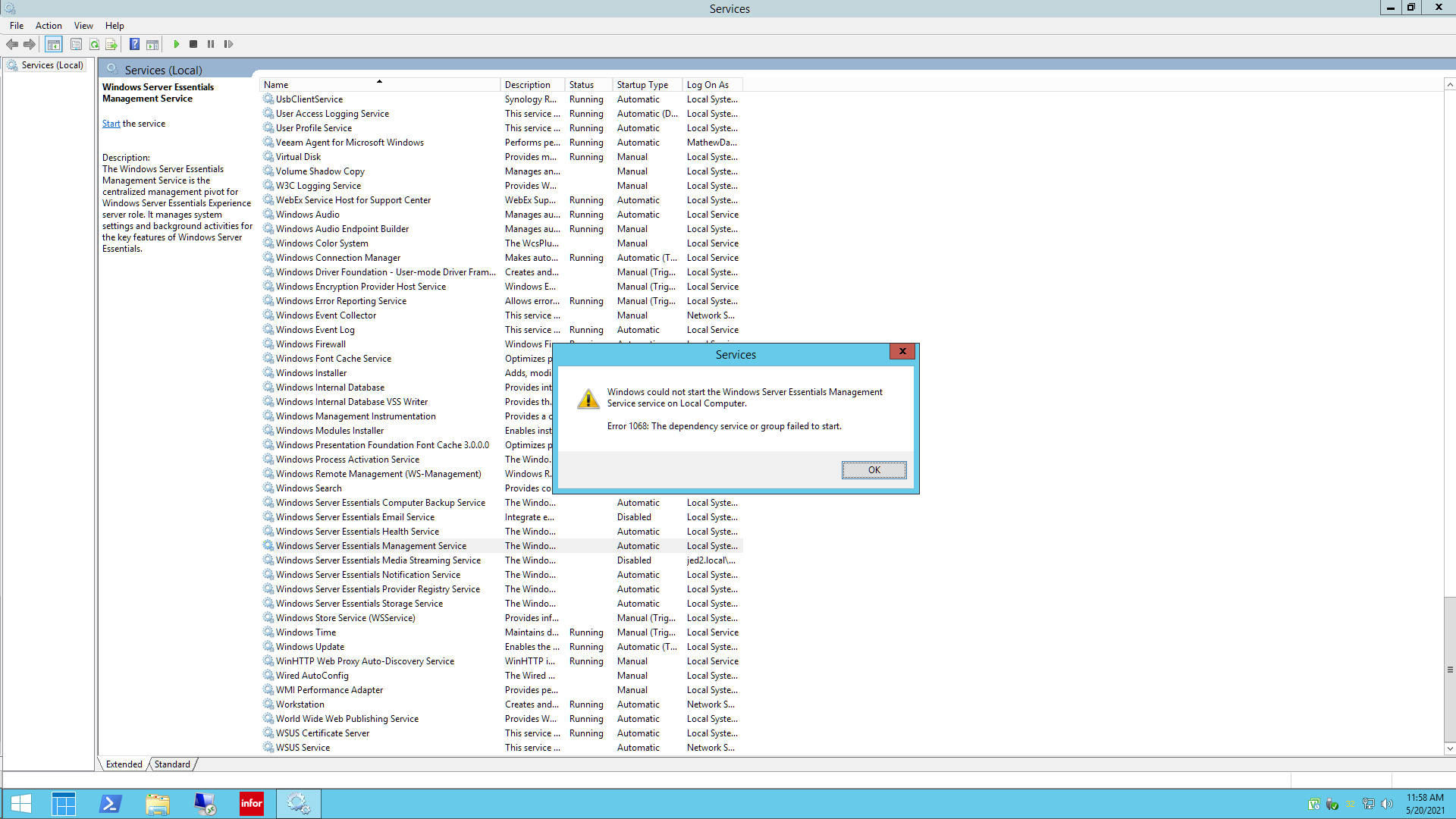Dashboard is crashing on our Server 2012 R2.
I need to enabling remote web access and cannot access without dashboard.
Two errors I recieve i nteh event viewer are below:
Application: Dashboard.exe
Framework Version: v4.0.30319
Description: The process was terminated due to an unhandled exception.
Exception Info: Microsoft.WindowsServerSolutions.Certificates.CertificatesException
at Microsoft.WindowsServerSolutions.Certificates.CertManaged.SubmitRequest(System.String, System.String, Microsoft.WindowsServerSolutions.CertificateManagement.CRFlags, System.String, Microsoft.WindowsServerSolutions.CertificateManagement.EncodingFlags)
at Microsoft.WindowsServerSolutions.Certificates.CertManaged.CreateMachineCert(System.String, System.Security.Principal.SecurityIdentifier)
at Microsoft.WindowsServerSolutions.Certificates.CertManaged.GetLocalMachineCert()
at Microsoft.WindowsServerSolutions.Common.ProviderFramework.ProductConfiguratorBase._CreateProxyEndpoint(System.Uri, System.Type, Microsoft.WindowsServerSolutions.Common.ProviderFramework.ProviderEndpointBehaviorAttribute)
at Microsoft.WindowsServerSolutions.Common.ProviderFramework.Internal.ProviderFrameworkConfigurator.GetDuplexChannelFactory[System.__Canon, mscorlib, Version=4.0.0.0, Culture=neutral, PublicKeyToken=b77a5c561934e089]
at Microsoft.WindowsServerSolutions.Common.ProviderFramework.ProviderRegistryConnectionMgmt1[[System.__Canon, mscorlib, Version=4.0.0.0, Culture=neutral, PublicKeyToken=b77a5c561934e089]]._CreateChannel(System.String, Microsoft.WindowsServerSolutions.Common.ProviderFramework.IRegistryCallback, Microsoft.WindowsServerSolutions.Common.ProviderFramework.ProviderEndpointBehaviorAttribute) at Microsoft.WindowsServerSolutions.Common.ProviderFramework.ProviderRegistryConnectionMgmt1[[System.__Canon, mscorlib, Version=4.0.0.0, Culture=neutral, PublicKeyToken=b77a5c561934e089]]._GetFactory(System.String, Microsoft.WindowsServerSolutions.Common.ProviderFramework.IRegistryCallback, Microsoft.WindowsServerSolutions.Common.ProviderFramework.ProviderEndpointBehaviorAttribute)
at Microsoft.WindowsServerSolutions.Common.ProviderFramework.ProviderRegistryConnectionMgmt1[[System.__Canon, mscorlib, Version=4.0.0.0, Culture=neutral, PublicKeyToken=b77a5c561934e089]]._CreateRealProxy() at Microsoft.WindowsServerSolutions.Common.ProviderFramework.Internal.AutoReconnecter1[[System.__Canon, mscorlib, Version=4.0.0.0, Culture=neutral, PublicKeyToken=b77a5c561934e089]]._BeginConnect()
at Microsoft.WindowsServerSolutions.Common.ProviderFramework.ProviderRegistryConnectionMgmt1[[System.__Canon, mscorlib, Version=4.0.0.0, Culture=neutral, PublicKeyToken=b77a5c561934e089]].ConnectWhenAvailable(Int32, System.Action, Microsoft.WindowsServerSolutions.Common.ProviderFramework.IRegistryCallback) at Microsoft.WindowsServerSolutions.Common.ProviderFramework.Internal.ProviderRegistryFacade.InitProviderRegistryProxy() at Microsoft.WindowsServerSolutions.Common.ProviderFramework.ConnectorFactory._InitProxy() at Microsoft.WindowsServerSolutions.Common.ProviderFramework.ConnectorFactory.get__Proxy() at Microsoft.WindowsServerSolutions.Common.ProviderFramework.ConnectorFactory.SetupConnector[[System.__Canon, mscorlib, Version=4.0.0.0, Culture=neutral, PublicKeyToken=b77a5c561934e089]](Microsoft.WindowsServerSolutions.Common.ProviderFramework.ProviderConnector1<System.__Canon>)
at Microsoft.WindowsServerSolutions.Common.ProviderFramework.ConnectorFactory.GetConnector[System.__Canon, mscorlib, Version=4.0.0.0, Culture=neutral, PublicKeyToken=b77a5c561934e089]
at Microsoft.WindowsServerSolutions.Common.Devices.DevicesProviderConnector.Initialize(Microsoft.WindowsServerSolutions.Common.Devices.IDevicesProviderCallback)
at Microsoft.WindowsServerSolutions.Common.Devices.DevicesBackendFactoryImp.CreateBackendAdaptor()
at Microsoft.WindowsServerSolutions.W7PVPComputersTabExtender.PageAdorner..ctor()
Exception Info: System.Reflection.TargetInvocationException
at System.RuntimeTypeHandle.CreateInstance(System.RuntimeType, Boolean, Boolean, Boolean ByRef, System.RuntimeMethodHandleInternal ByRef, Boolean ByRef)
at System.RuntimeType.CreateInstanceSlow(Boolean, Boolean, Boolean, System.Threading.StackCrawlMark ByRef)
at System.Activator.CreateInstance(System.Type, Boolean)
at System.RuntimeType.CreateInstanceImpl(System.Reflection.BindingFlags, System.Reflection.Binder, System.Object[], System.Globalization.CultureInfo, System.Object[], System.Threading.StackCrawlMark ByRef)
at System.Activator.CreateInstance(System.Type, System.Reflection.BindingFlags, System.Reflection.Binder, System.Object[], System.Globalization.CultureInfo, System.Object[])
at System.Activator.CreateInstance(System.String, System.String, Boolean, System.Reflection.BindingFlags, System.Reflection.Binder, System.Object[], System.Globalization.CultureInfo, System.Object[], System.Security.Policy.Evidence, System.Threading.StackCrawlMark ByRef)
at System.Activator.CreateInstance(System.String, System.String, Boolean, System.Reflection.BindingFlags, System.Reflection.Binder, System.Object[], System.Globalization.CultureInfo, System.Object[])
at System.AppDomain.CreateInstance(System.String, System.String, Boolean, System.Reflection.BindingFlags, System.Reflection.Binder, System.Object[], System.Globalization.CultureInfo, System.Object[])
at System.AppDomain.CreateInstanceAndUnwrap(System.String, System.String, Boolean, System.Reflection.BindingFlags, System.Reflection.Binder, System.Object[], System.Globalization.CultureInfo, System.Object[])
at Microsoft.WindowsServerSolutions.Administration.Extensibility.Loading.AppDomainInstantiator.Instantiate(Microsoft.WindowsServerSolutions.Administration.Extensibility.Tracking.PluginInfo)
at Microsoft.WindowsServerSolutions.Administration.Extensibility.PluginManager+TrackingInstantiator.Instantiate(Microsoft.WindowsServerSolutions.Administration.Extensibility.Tracking.PluginInfo)
Exception Info: Microsoft.WindowsServerSolutions.Administration.Extensibility.CrashDetection.PluginLoadException
at Microsoft.WindowsServerSolutions.Administration.Extensibility.PluginManager+TrackingInstantiator.Instantiate(Microsoft.WindowsServerSolutions.Administration.Extensibility.Tracking.PluginInfo)
at Microsoft.WindowsServerSolutions.Administration.Extensibility.Loading.PluginLoader`1[[System.__Canon, mscorlib, Version=4.0.0.0, Culture=neutral, PublicKeyToken=b77a5c561934e089]].LoadPlugins()
at Microsoft.WindowsServerSolutions.Administration.Extensibility.PluginManager.LoadPlugins[System.__Canon, mscorlib, Version=4.0.0.0, Culture=neutral, PublicKeyToken=b77a5c561934e089]
at Microsoft.WindowsServerSolutions.Common.PluginManagerHelper.GetPreviouslyDiscoveredAdorner[System.__Canon, mscorlib, Version=4.0.0.0, Culture=neutral, PublicKeyToken=b77a5c561934e089]
at Microsoft.WindowsServerSolutions.Common.PluginManagerHelper.GetPreviouslyDiscoveredPlugins()
at Microsoft.WindowsServerSolutions.Dashboard.Forms.Dialogs.SafeMode.SafeModeSettingsDialog.LoadCrashedPlugins()
at Microsoft.WindowsServerSolutions.Dashboard.Forms.Dialogs.SafeMode.SafeModeSettingsDialog.SetViewMode(Microsoft.WindowsServerSolutions.Dashboard.Forms.Dialogs.SafeMode.SafeModeSettingsDialogViewMode)
at Microsoft.WindowsServerSolutions.Dashboard.Forms.Dialogs.SafeMode.SafeModeSettingsDialog.Initialize(Microsoft.WindowsServerSolutions.Dashboard.Forms.Dialogs.SafeMode.SafeModeSettingsDialogViewMode)
at Microsoft.WindowsServerSolutions.Dashboard.Forms.Dialogs.SafeMode.SafeModeSettingsDialog.ShowDialog(Microsoft.WindowsServerSolutions.Dashboard.Forms.Dialogs.SafeMode.SafeModeSettingsDialogViewMode)
at Microsoft.WindowsServerSolutions.Dashboard.Program.Main(System.String[])
Faulting application name: Dashboard.exe, version: 6.3.9600.17393, time stamp: 0x54333ee9
Faulting module name: KERNELBASE.dll, version: 6.3.9600.19724, time stamp: 0x5ec5262a
Exception code: 0xe0434352
Fault offset: 0x0000000000007afc
Faulting process id: 0x43f8
Faulting application start time: 0x01d74cddc0d1d76d
Faulting application path: C:\Windows\system32\Essentials\Dashboard.exe
Faulting module path: C:\Windows\system32\KERNELBASE.dll
Report Id: 01e4e291-b8d1-11eb-80fd-842b2b53e1ef
Faulting package full name:
Faulting package-relative application ID: