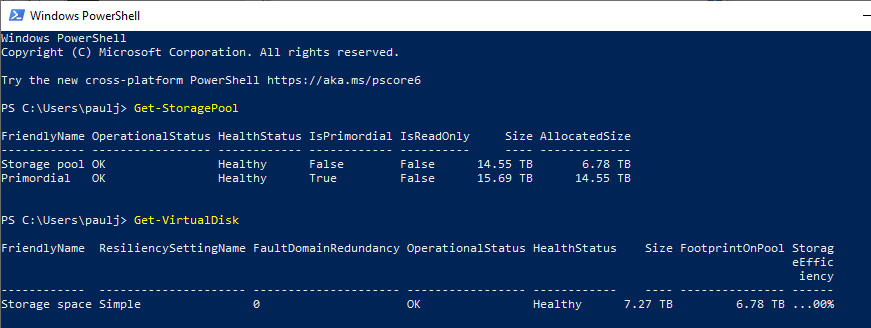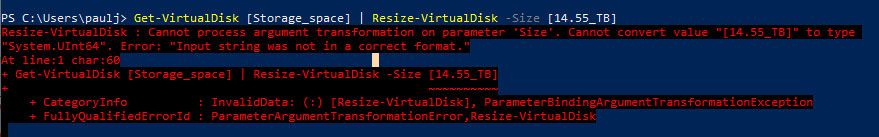Hi,
Based on your descriptions, I have some questions that would like to check if possible:
1) "If I simply start using the new storage spaces the old versions and deleted files will be lost."
——Why you thought using a new storage space will erase your old files? When you create a new storage space, you should choose the drives you want to add in the space and that action will erase the contents in the chosen drives. But this erasion should have no relation to USB drive, unless you want to add the USB drive into the space. Please correct me if I analyze this issue in the wrong way.
2) If my assumption in 1) is correct, can you try to backup the data in the USB disk before creating your storage space or just not to choose this USB drive into the space? Then, you can just tranfer the backup of your old files to your storage space.
3) If your situation is not in the way that I guessed, please feel free to offer me nore details about this issue.
Thanks for your understanding and support!
Best regards
Joan
If the Answer is helpful, please click "Accept Answer" and upvote it.
Note: Please follow the steps in our documentation to enable e-mail notifications if you want to receive the related email notification for this thread.