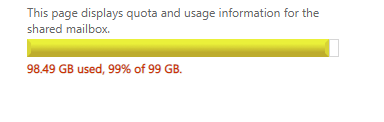Well if you don't want to delete anything, your only option is to add more storage. Assign an Exchange Online Plan 2 license to the mailbox and provision an online archive, the retention policy will kick in and start freeing up space in the primary mailbox. Exchange Online Plan 1 won't help in your scenario, as the quota you get with it is 100GB total for the main mailbox and archive.
Storage limit of a Shared Mailbox
Pamu
96
Reputation points
Hi Everyone,
I have a shared mailbox which is having a storage quota of 100GB
(which means it's licensed as normally a shared mailbox gives a limit of 50GB? )
and currently it's around 99% used and almost limit exceeded.
What is the available option for me here to free up some space?
Deleting anything isn't an option either.
Thanks a mil in advance for the help.
Exchange | Exchange Server | Management
7,923 questions
Accepted answer
-
 Vasil Michev 119.6K Reputation points MVP Volunteer Moderator
Vasil Michev 119.6K Reputation points MVP Volunteer Moderator2021-05-20T07:44:40.803+00:00