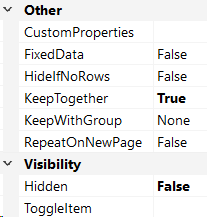Hi @Zolotoy ,
When you have too many detail lines, it may not be able to display all of them on one page. But you can display row and column headings on multiple pages.
To display row headers on multiple pages
- Right-click the row, column, or corner handle of a tablix data region, and then click Tablix Properties.
- In Row Headers, select Repeat header rows on each page.
- Click OK.
To display column headers on multiple pages
- Right-click the row, column, or corner handle of a tablix data region, and then click Tablix Properties.
- In Column Headers, select Repeat header columns on each page.
- Click OK.
To display a static row or column on multiple pages
- On the design surface, click the row or column handle of the tablix data region to select it. The Grouping pane displays the row and column groups.
- On the right side of the Grouping pane, click the down arrow, and then click Advanced Mode. The Row Groups pane displays the hierarchical static and dynamic members for the row groups hierarchy and the Column groups pane shows a similar display for the column groups hierarchy .
- Click the static member that corresponds to the static member (row or column) that you want to remain visible while scrolling. The Properties pane displays the Tablix Member properties.
- If you don't see the Properties pane, click the View tab at the top of the Report Builder window and then click Properties.
- In the Properties pane, set RepeatOnNewPage to True.
- Set KeepWithGroup to After.
- Repeat this for as many adjacent members as you want to repeat.
- Preview the report.
As you view each page of the report that the tablix data region spans, the static tablix members repeat on each page.
If you want to page between each group, just add a page break.
If I misunderstood what you mean, please feel free to correct me. ,
Best Regards,
Joy
If the answer is helpful, please click "Accept Answer" and upvote it.
Note: Please follow the steps in our documentation to enable e-mail notifications if you want to receive the related email notification for this thread.