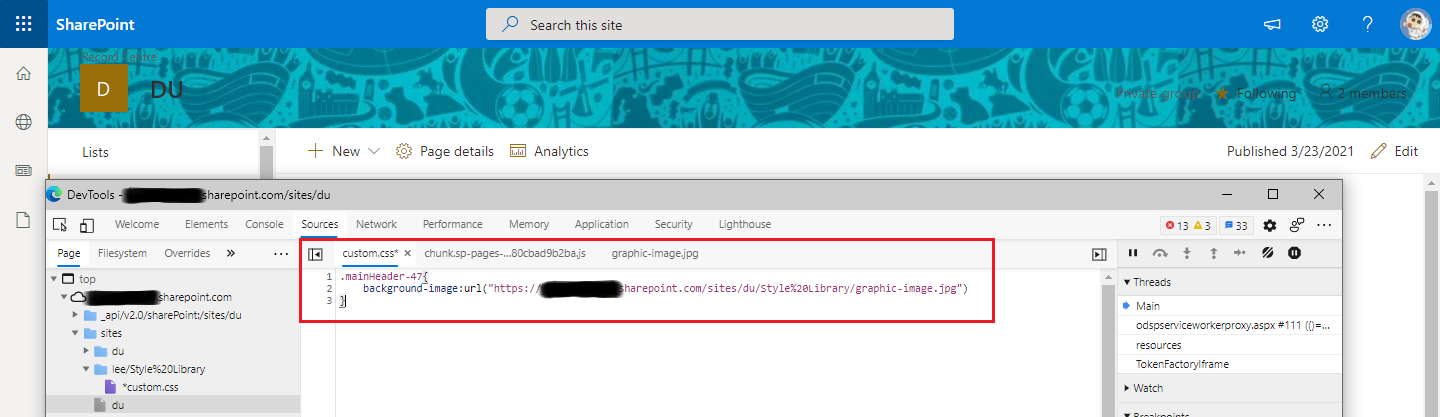Hello @SR VSP ,
There is no out-of-the-box way to implement your design. However, you need use SPFX to custom page background theme.
1.Install react-application-injectcss SPFX to inject a custom Cascading Style Sheet (CSS) on modern pages.
- Download source: SPFx Applications Customiser CSS Injection
2.Click on F12 to open DevTools, find the corresponding Class Selector
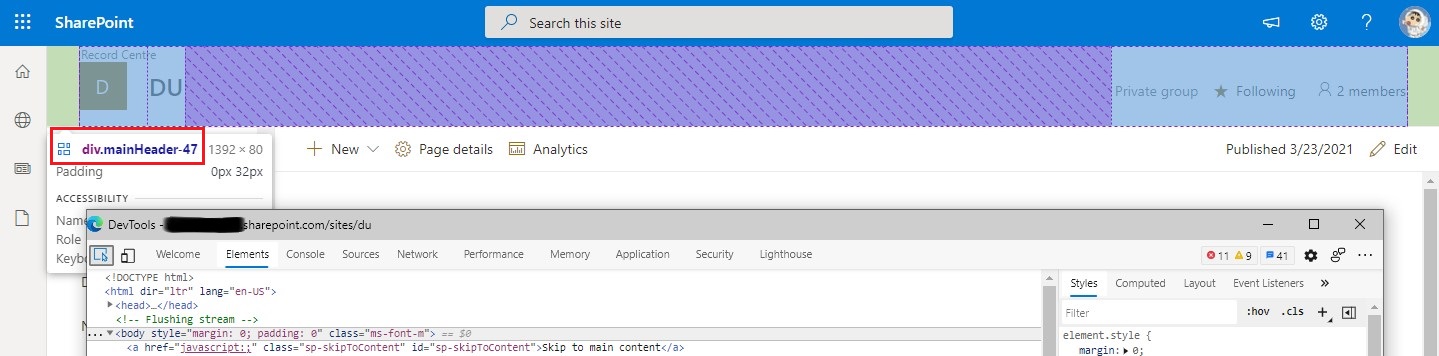
3.Use the below css code:
.mainHeader-47{
background:#F5DA81;
}
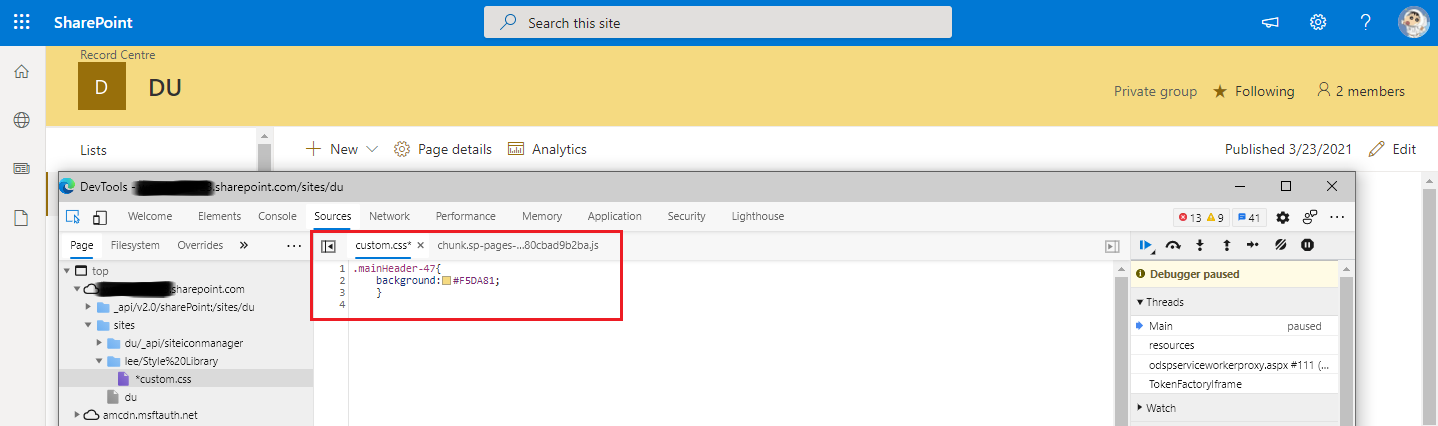
Thanks,
Echo Du
===============================
If an Answer is helpful, please click "Accept Answer" and upvote it.
Note: Please follow the steps in our documentation to enable e-mail notifications if you want to receive the related email notification for this thread.