OK I DID IT!!!!!
The problem is because the SQL Server in the virtual machine don't have the \SQLEXPREES like in my pc:

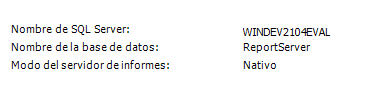
Is just the domain, without \SQLEXPRESS. I remove it in the datasource
This browser is no longer supported.
Upgrade to Microsoft Edge to take advantage of the latest features, security updates, and technical support.
I want to move my mobile reports from one pc to other.
I have create a .bak of the my DB to move the reports from one pc to another.
I have created the .bak of my DB and the SSRS server database (included de ServerTemp DB).
I have created the bakup of the stred key from report configuration report.
In the target pc (for testing I'm using virtual box). I restored the three databases. And in report configuration I have restored the key.
The web, datasets, datasource and reports are correctly uploades. But I cannot open the reports. This is the error:
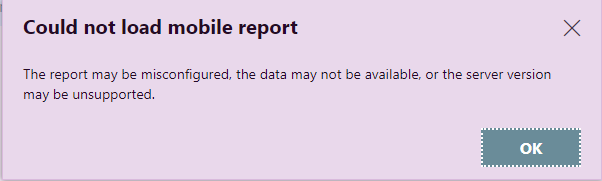
I tested the connection of the datasource and I can't do the connection:
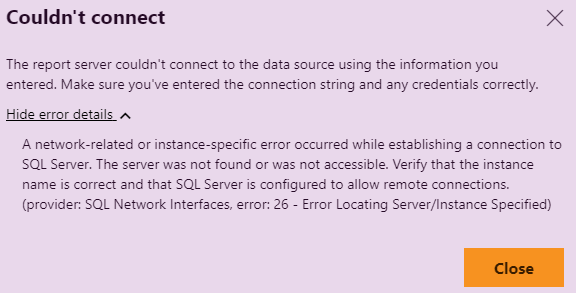
What am I doing wrong?
OK I DID IT!!!!!
The problem is because the SQL Server in the virtual machine don't have the \SQLEXPREES like in my pc:

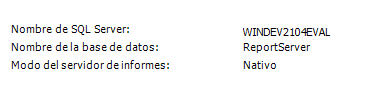
Is just the domain, without \SQLEXPRESS. I remove it in the datasource

Hi @SSRS questions ,
Check the authorization of your report.
The error may be that the report refers to the dataset in the dataset folder. Please try to configure the brower permission for the user on the dataset folder.
Another solution reference is that you need to update the SQL database connection string in the web.config file. You’ll want to modify this to look something like the following:
<add name=”classifiedsConnection” connectionString=”Data Source=[database server];Initial Catalog=[database name];User ID=[database username];Password=[database password]” />
For more information, please refer to: Why am I getting the error “provider: SQL Network Interfaces, error: 26 – Error Locating Server/Instance Specified?”
In addition, refer to this link: https://social.msdn.microsoft.com/Forums/sqlserver/en-US/8e58c7ea-4de9-4ae3-af52-9167db9bd4c0/error-the-report-may-be-misconfigured-the-data-may-not-be-available-or-the-server-version-may-be?forum=sqlreportingservices
If the issue is not resolved, please provide the error log: C:\Program Files\Microsoft SQL Server Reporting Services\SSRS\LogFiles
Best Regards,
Joy
If the answer is helpful, please click "Accept Answer" and upvote it.
Note: Please follow the steps in our documentation to enable e-mail notifications if you want to receive the related email notification for this thread.
web.config.file?? I'm getting the error when I open the report in the SSRS web portal.
It seems that I have not explained correctly. I have an SSRS server 2019 with reports on my pc. I want to move it to SSRS server 2019 on another pc (for that I am using a windows 10 virtual machine from virtual box).
What I have done is create a .bak of the RepotServer and ReportServerTemp database. Also a .bak of the database I'm using for data.
Then I make a backup of the encryption key from the report configuration manager.
Once I have these four files, I go to the virtual machine.
In SSMS I restore the three .bak (my database and the two from the server). From the configuration manager report I restore the key.
I open the web portal, and all the dataset, datasource, reports and folders appear. But when I want to open the report or test the datasource connection or ask the test result data of the dataset, I can't.
I created a new user (with the virtual machine domain) in the portal configuration and gave him all the permissions. Still not working.
What else do I need to make it work? All the connection strings were created as "localhost \ SQLEXPRESS" and the security is the built-in windows.
I upload the log files.

Hi @SSRS questions ,
An exception has occurred in data set 'DataSet1'. Details: Microsoft.ReportingServices.ReportProcessing.ReportProcessingException: Cannot create a connection to data source ' Data source for shared dataset'. ---> System.Data.SqlClient.SqlException: A network-related or instance-specific error occurred while establishing a connection to SQL Server. The server was not found or was not accessible. Verify that the instance name is correct and that SQL Server is configured to allow remote connections. (provider: SQL Network Interfaces, error: 26 - Error Locating Server/Instance Specified)
I checked your error log, and several errors all point to "An error occurred when specifying a server/instance". Change "localhost" to your instance name in the virtual machine to see whether the issue is resolved.
Change the data source Connection string to: Data Source=ServerName;Initial Catalog=DatasourceName. I think this is the crux of the issue.
Best Regards,
Joy
If the answer is helpful, please click "Accept Answer" and upvote it.
Note: Please follow the steps in our documentation to enable e-mail notifications if you want to receive the related email notification for this thread.
Thanks for your help.
I change the datasource connection localhost to windev2104eval (or WINDEV2104EVAL). And I test connection of the datasource.
The error remains the same:
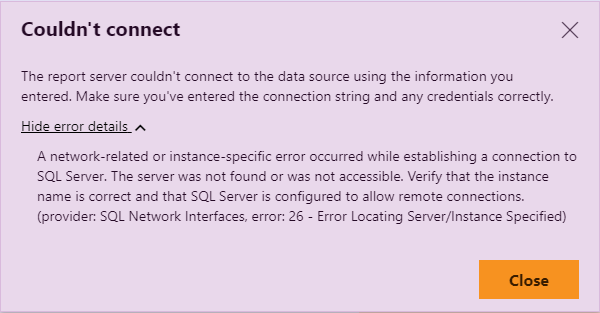
This are the settings of the datasource:
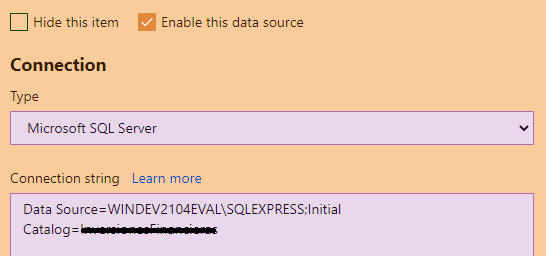
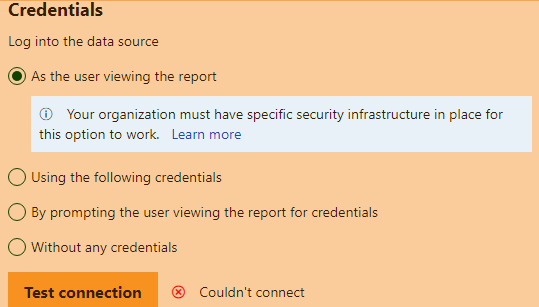
Can be the problem in the users??:
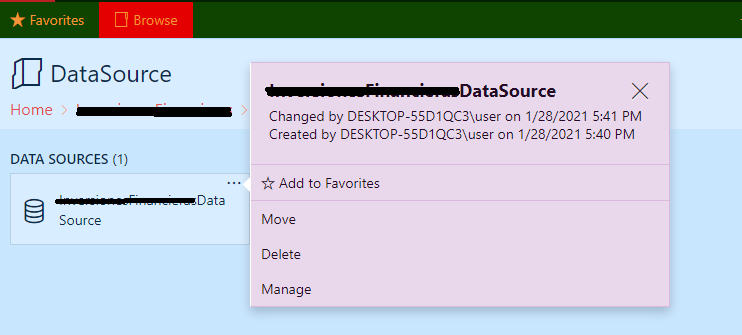
I add the user in the virtual machine (with all permissions), who has a different domain (windev2104eval). The users from the source server are not exported in the .bak (but I don't know if thats the poblem):
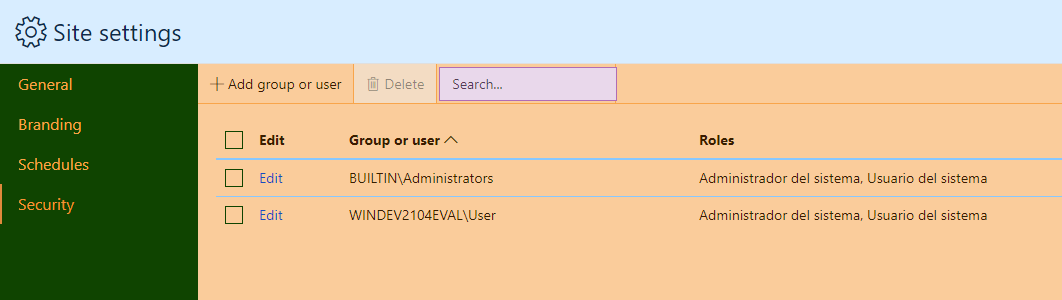
I create three .bak (my DB and both SSRS server databases), I restored them in the target pc (SSMS). And I restore the Key in Report Configuration. What else am I missing?