
Basically just check for errors via dcdiag /repadmin tools to confirm domain health. Ping back here if further assistance is needed.
--please don't forget to Accept as answer if the reply is helpful--
This browser is no longer supported.
Upgrade to Microsoft Edge to take advantage of the latest features, security updates, and technical support.
What all things can confirm that a freshly installed Domain Controller is completely replicated & upto date so that FSMO roles can now be moved on to it.
These are things which I think shall be checked , please confirm if there's anything else that should be checked and help me with certain confusions in it.
C:\Users\administrator>repadmin /queue
Repadmin: running command /queue against full DC localhost
Queue contains 0 items.
C:\Users\administrator>repadmin /replsum
Replication Summary Start Time: 2021-05-20 16:33:14
Beginning data collection for replication summary, this may
................................................
Source DSA largest delta fails/total %% error
DC01 41m:43s 0 / 8 0
DC02 38m:04s 0 / 12 0
DC03 12m:16s 0 / 8 0
DC04 12m:16s 0 / 4 0
DC05 35m:06s 0 / 8 0
DC06 45m:15s 0 / 8 0
DC07 13m:27s 0 / 11 0
DC08 39m:43s 0 / 4 0
DC09 45m:43s 0 / 4 0
DC10 47m:05s 0 / 8 0
DC11 04m:03s 0 / 4 0
DC12 12m:23s 0 / 4 0
DC13 16m:27s 0 / 15 0
DC14 18m:13s 0 / 18 0
DC15 18m:13s 0 / 25 0
DC16 09m:58s 0 / 21 0
DC17 18m:13s 0 / 11 0
DC18 41m:04s 0 / 8 0
DC19 39m:44s 0 / 4 0
DC20 16m:28s 0 / 12 0
DC21 12m:24s 0 / 19 0
DC22 18m:11s 0 / 27 0
DC23 18m:13s 0 / 18 0
DC24 18m:00s 0 / 16 0
DC25 18m:00s 0 / 55 0
DC26 12m:14s 0 / 4 0
DC27 45m:24s 0 / 8 0
DC28 41m:48s 0 / 4 0
DC29 46m:36s 0 / 20 0
DC30 39m:40s 0 / 8 0
DC31 42m:15s 0 / 8 0
DC32 44m:07s 0 / 8 0
DC33 44m:07s 0 / 8 0
DC34 41m:26s 0 / 8 0
DC35 38m:28s 0 / 8 0
DC36 38m:49s 0 / 4 0
DC37 39m:23s 0 / 4 0
DC38 39m:17s 0 / 8 0
DC39 47m:25s 0 / 4 0
DC40 42m:31s 0 / 8 0
DC41 37m:49s 0 / 8 0
DC42 44m:46s 0 / 4 0
Destination DSA largest delta fails/total %% error
DC01 40m:09s 0 / 14 0
DC02 43m:48s 0 / 11 0
DC03 05m:56s 0 / 4 0
DC04 45m:28s 0 / 4 0
DC05 35m:12s 0 / 8 0
DC06 16m:47s 0 / 15 0
DC07 46m:41s 0 / 4 0
DC08 47m:24s 0 / 4 0
DC09 46m:00s 0 / 8 0
DC10 14m:08s 0 / 15 0
DC11 04m:03s 0 / 19 0
DC12 10m:17s 0 / 15 0
DC13 18m:32s 0 / 18 0
DC14 10m:23s 0 / 15 0
DC15 40m:03s 0 / 8 0
DC16 41m:23s 0 / 4 0
DC17 09m:41s 0 / 20 0
DC18 18m:19s 0 / 15 0
DC19 06m:34s 0 / 27 0
DC20 06m:55s 0 / 18 0
DC21 08m:13s 0 / 12 0
DC22 12m:43s 0 / 63 0
DC23 17m:58s 0 / 8 0
DC24 42m:04s 0 / 8 0
DC25 45m:40s 0 / 4 0
DC26 39m:48s 0 / 12 0
DC27 42m:32s 0 / 16 0
DC28 37m:14s 0 / 8 0
DC29 41m:26s 0 / 8 0
DC30 39m:09s 0 / 12 0
DC31 44m:23s 0 / 11 0
DC32 39m:08s 0 / 4 0
DC33 38m:32s 0 / 8 0
DC34 39m:32s 0 / 4 0
DC35 39m:33s 0 / 8 0
DC36 44m:36s 0 / 4 0
DC37 47m:42s 0 / 8 0
DC38 46m:51s 0 / 8 0
DC39 37m:54s 0 / 4 0

Basically just check for errors via dcdiag /repadmin tools to confirm domain health. Ping back here if further assistance is needed.
--please don't forget to Accept as answer if the reply is helpful--
Please run;
Dcdiag /v /c /d /e /s:%computername% >c:\dcdiag.log
repadmin /showrepl >C:\repl.txt
ipconfig /all > C:\dc1.txt
ipconfig /all > C:\dc2.txt
then put unzipped text files up on OneDrive and share a link.
Hi,
"I need to understand if these are the valid parameters to check against and confirm if the replication for new DC is completed," you can run the following command:
Repadmin /syncall /APeD
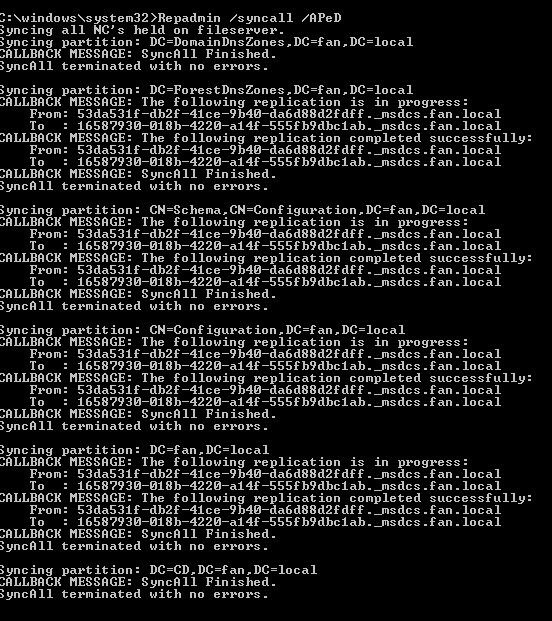
Don't forget to use the following command to confirm the status of the new DC.
Dcdiag /v >c:\dcdiag1.log
Just checking if there's any progress or updates?
--please don't forget to Accept as answer if the reply is helpful--
So before moving the roles, is the list what I shared is correct or shall I be looking for something else as well ?
I'd confirm the domain general health again.
Also if I run repadmin /syncall /APeD on a fresh DC -DC02, wouldn’t that do a push replication to other existing DC’s ? which per my understanding this being a new DC shouldn’t be the one pushing but use the default pull replication from other DC’s which is repadmin /syncall /AeD ? Correct me if I’m wrong?
This is not necessary to do, doesn't work like that anyway. If you just wait 5 minutes or so replication update would happen automatically.
--please don't forget to Accept as answer if the reply is helpful--