Every month I add new updates to this package
Adding updates to an update (aka deployment) package does not in any way deploy them and is completely unrelated to whether or not they are deployed as update packages are not deployable.
You have two choices for deploying updates in ConfigMgr: You either deploy the update(s) individually and directly or you add them to an update group and deploy the update group.
Update groups are not the same as update packages. Update groups group updates for deployment and reporting purposes. Update packages are containers for update content, i.e., the actual files for the updates so that the clients can download the files when needed from a DP.
Is there a reason you aren't using ADRs? ADRs will do everything for you based on rules that you configure.
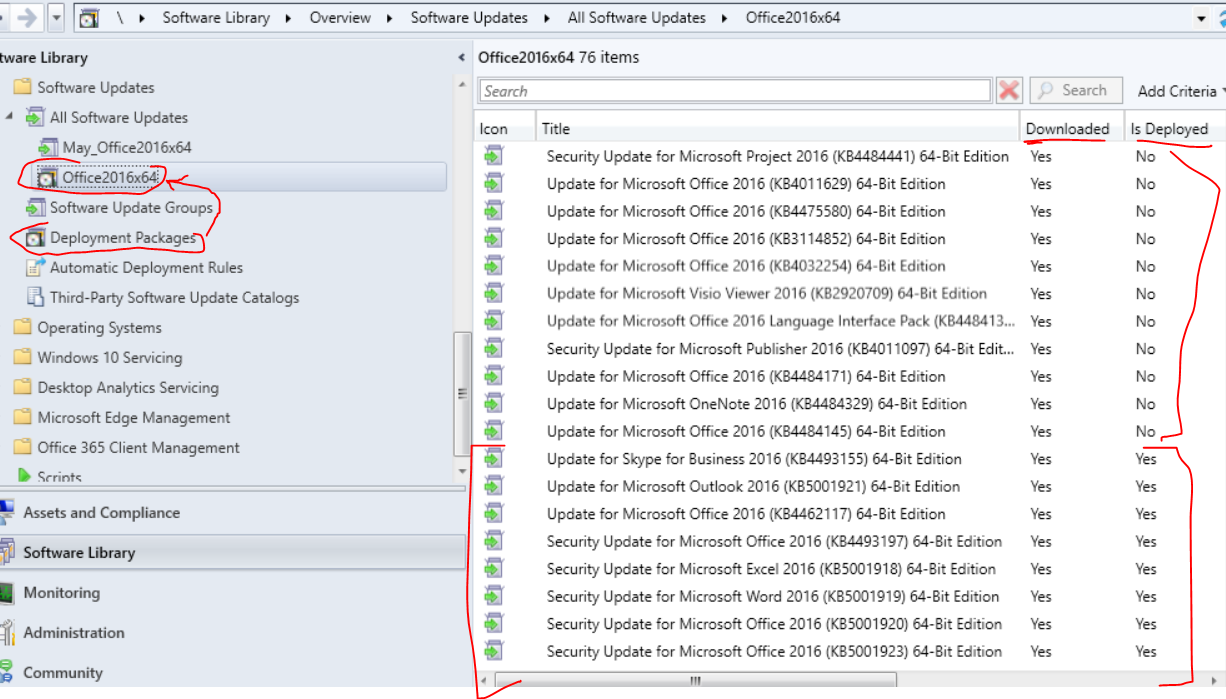 ]
]
