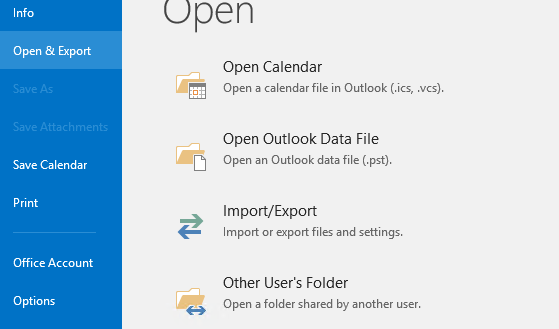Hi @IT Guy ,
After you migrate, will there be any errors when logging in to Outlook directly without re-creating the Outlook profile?
Regarding the calendar, your teammate needs to enter a password or re-create the outlook profile to see your calendar. I think their mailbox was not connected to Exchange online correctly before. Will their mailbox work normally without rebuilding the outlook profile or entering the password?
According to my test, I migrate a mailbox from on-premises Exchange server to Exchange online in hybrid environment. Afterwards, I can log in to the mailbox successfully without rebuilding the outlook profile.
I found a similar known issue. The cause of the issue is when the name of the pre-migration Autodiscover server is cached in your Outlook profile in the registry. You could refer to: After migration to Office 365, Outlook doesn't connect or web services don't work
----------
If the response is helpful, please click "Accept Answer" and upvote it.
Note: Please follow the steps in our documentation to enable e-mail notifications if you want to receive the related email notification for this thread.