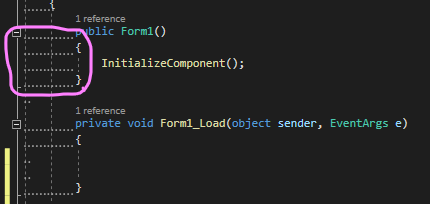Hi CalebGerweck-1089,
The following links provide more solutions for you to refer to, and hope it will help you.
Remove vertical dotted indentation lines in Visual Studio 2017
How do you remove guidelines?
Best Regards,
Daniel Zhang
If the response is helpful, please click "Accept Answer" and upvote it.
Note: Please follow the steps in our documentation to enable e-mail notifications if you want to receive the related email notification for this thread.、