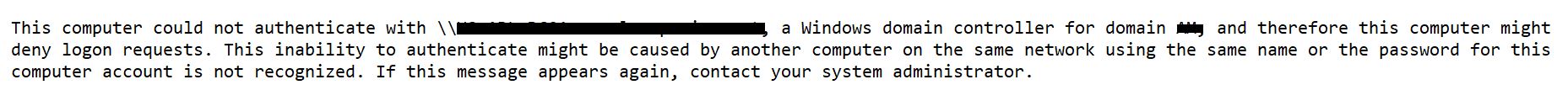Hi,
Domain controllers maintain a password-protected channel between each other. When a BDC is brought into a domain, the PDC gives the BDC the current password to use when connecting to the PDC for authentication, account database replication, and other system activities. This password changes automatically on a regular basis. If the BDC is offline when the password changes, or if a BDC is restored from a backup that has an old password, the BDC will not be able to authenticate with the PDC, and Netlogon will fail.
RESOLUTION :
In the simplest case, all that has happened is that the domain password has changed. To resolve the behavior, do the following:
Start the BDC, and open Server Manager
Select the BDCs name, and select Synchronize with Primary Domain Controller.
If this procedure is successful, you will get a message that the LSA Database has been updated and Netlogon will start automatically. No other action is necessary.
However, if synchronizing with the PDC does not work on the first attempt, try carrying out the same command again. Often, a second attempt will succeed. However, if the BDC will not synchronize and Netlogon fails to start after three attempts, you should create a new machine account for the BDC. These instructions are taken from a related article, 137987:
Using Server Manager, create a new computer name.
Synchronize entire domain (check another BDCs event viewer to see if it synchronized).
At the problem BDC, use the Network tool in Control Panel to change the name to the new name