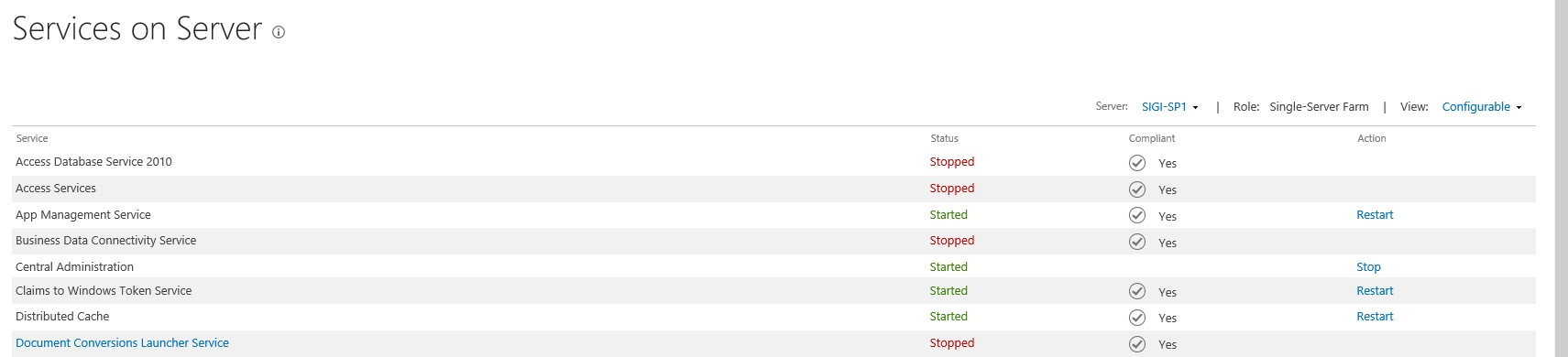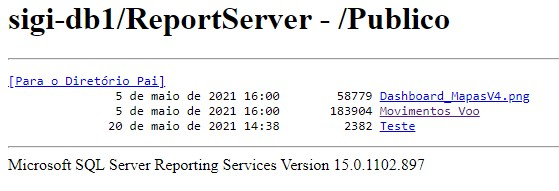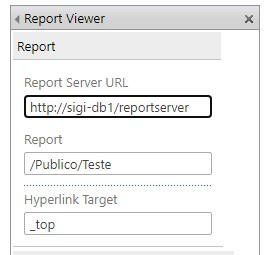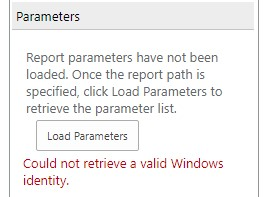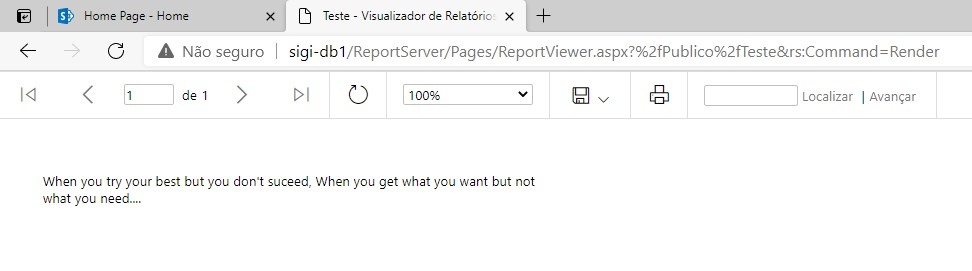Hi, @Pedro Soares ,
Here are answers for some of your questions.
- How to know the security protocol that I'm using in SharePoint 2013?
As you have access to the Central Admin, Open the CA in browser. Click Manage Web applications > Select your web application > Authentication Provider (Ribbon option) > Click on Default(Zone Name)
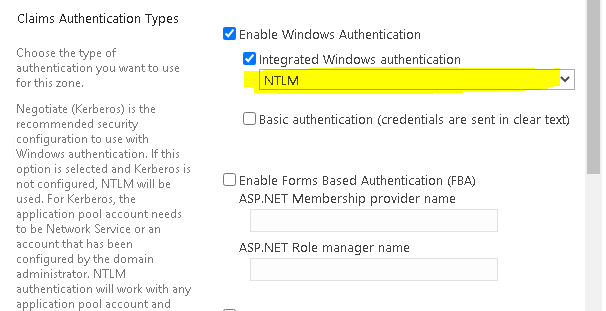
- Not sure if you are trying to deploy Kerberos on the new farm, if you want to do that, here are some articles for your reference: https://thesharepointfarm.com/2017/10/enabling-kerberos-sharepoint/
https://learn.microsoft.com/en-us/sharepoint/security-for-sharepoint-server/kerberos-authentication-planning - I'm having an issue when going to Configure service accounts, with the error "Sorry, this site hasn't been shared with you". This account is a Managed Account and I was able to access this option, but not anymore... Do you mean the issue is that you cannot manage the managed account? Can you access other locations in the CA with a farm administrator account?
If an Answer is helpful, please click "Accept Answer" and upvote it.
Note: Please follow the steps in our documentation to enable e-mail notifications if you want to receive the related email notification for this thread.