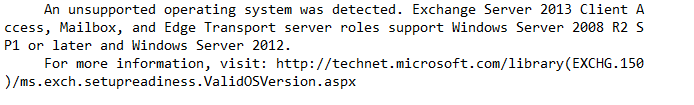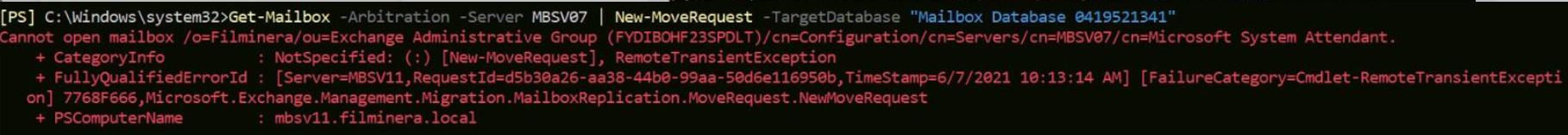Make sure your environment is the supported coexistence scenarios for Exchange 2019:
https://learn.microsoft.com/en-us/exchange/plan-and-deploy/system-requirements?view=exchserver-2019
Exchange 2013 - Supported with Exchange 2013 Cumulative Update 21 (CU21) or later on all Exchange 2013 servers in the organization, including Edge Transport servers.
You need to update Exchange 2013 to CU21. Then install Exchange 2019 into your organization directly and re-run HCW to configure Exchange 2019 as a 'hybrid server'.
Don't forget to change related DNS records to Exchange 2019.
You could refer to Exchange Deployment Assistant for detailed steps:
https://assistants.microsoft.com/
Exchange Migration Checklist and Guide