Hello @Vicent Dolz and welcome to Microsoft Q&A.
I tested what you described. I made the simplest DataFlow I could think of, and added a divide-by-zero in parameter to cause a failure. Then I did debug run.

The error message doesn't look too much different.
So I used a Set Variable activity to capture the raw DataFlow activity details. After cleaning it up, it looks like below.
{
"PipelineName": "FailDataFlow",
"PipelineRunId": "XXXXXXXXXXXXX",
"JobId": "XXXXXXXX",
"ActivityRunId": "XXXXXXX",
"ExecutionStartTime": "XXXXXX",
"ExecutionEndTime": "XXXXXXXXX",
"Status": "Failed",
"Error": {
"message": "{\"StatusCode\":\"DFExecutorUserError\",\"Message\":\"Job failed due to reason: at (Line 2/Col 1): Parameter 'parameter1' default value does not match datatype specified\",\"Details\":\"at (Line 2/Col 1): Parameter 'parameter1' default value does not match datatype specified\"}",
"failureType": "UserError",
"target": "Data flow1"
},
"Output": {
"runStatus": {
"computeAcquisitionDuration": 8109,
"dsl": null,
"profile": null,
"metrics": null,
"executorVersion": "XXXXXXX"
},
"effectiveIntegrationRuntime": "DefaultIntegrationRuntime (East US)",
"billingReference": {
"activityType": "executedataflow",
"billableDuration": [
{
"meterType": "General",
"duration": 0.045342982444444446,
"unit": "coreHour",
"sessionType": "InteractiveCluster"
}
]
},
"reportLineageToCatalog": {
"status": "NotReported"
}
},
"ExecutionDetails": {
"integrationRuntime": [
{
"name": "DefaultIntegrationRuntime",
"type": "Managed",
"location": "East US"
}
]
},
"StatusCode": 400,
"ExecutionStatus": "Fail",
"Duration": "00:00:33.1347714",
"RecoveryStatus": "None"
}
One notable thing I did have to do, was connect the Set Variable activity to the Dataflow activity by a blue on-completion dependency. If I had used a regular green on-success dependency, the Set Variable activity would not have triggered, and the error only shown up at the pipeline.
To get the error message you would want to use like
@{activity('Data flow1').Error.message}
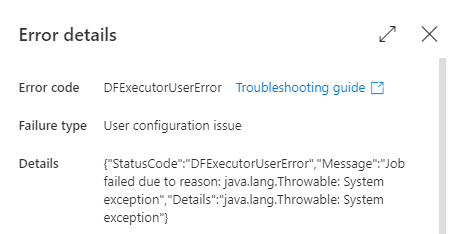 ]
]