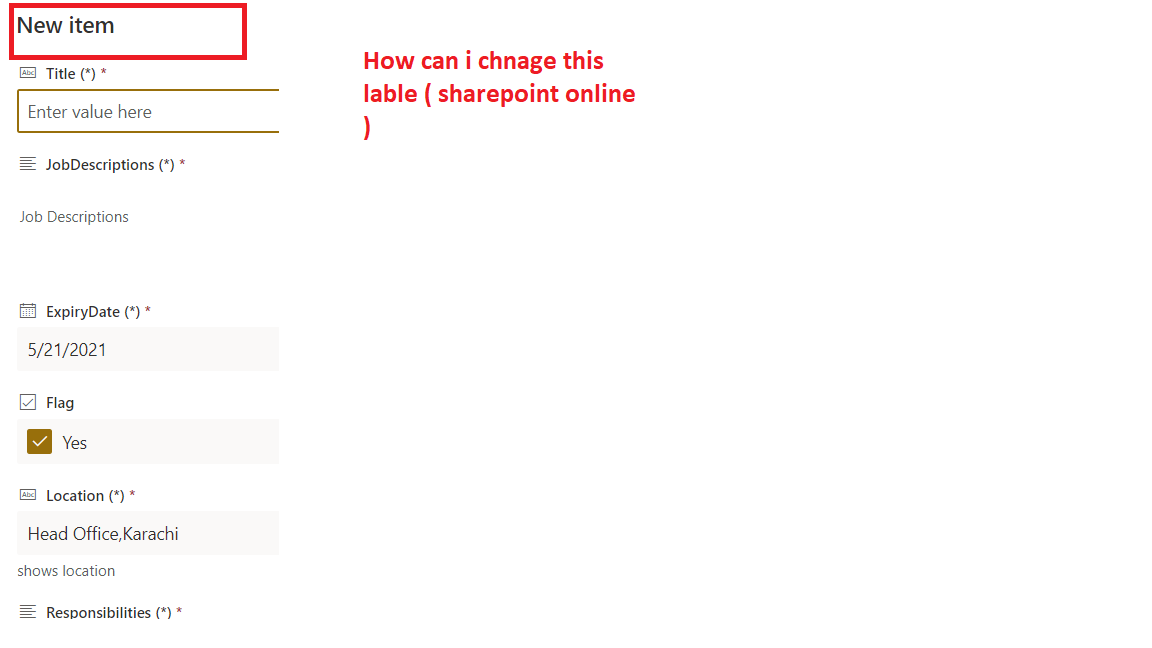Hello @Mohammad Qasim ,
You can use Power Apps to achieve your design.
Please follwoing steps:
1.Go to the list and click on Intergrate >> Power Apps >> Customize forms
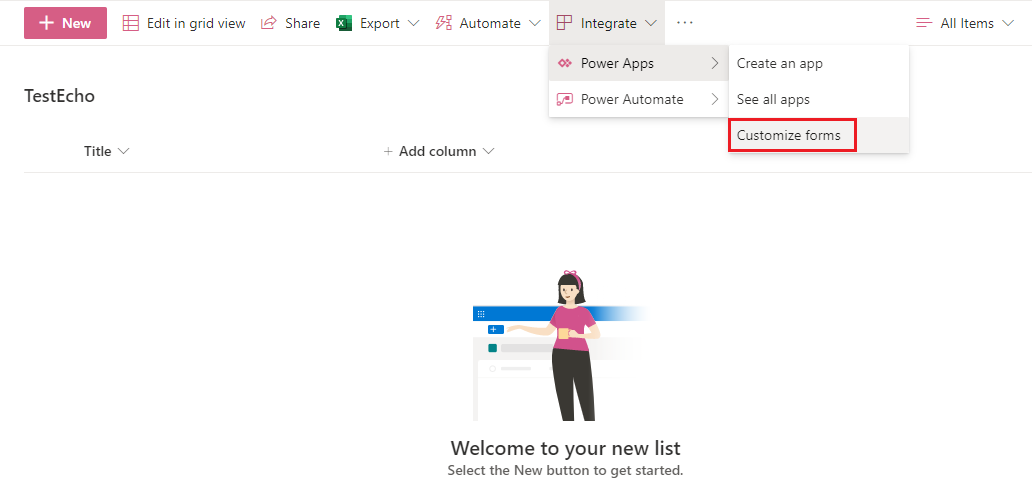
2.Navigation to Power Apps page, select the Screen from the left panel.
3.Select SharePointForm1 and pull down the entire page. and set Default mode is New
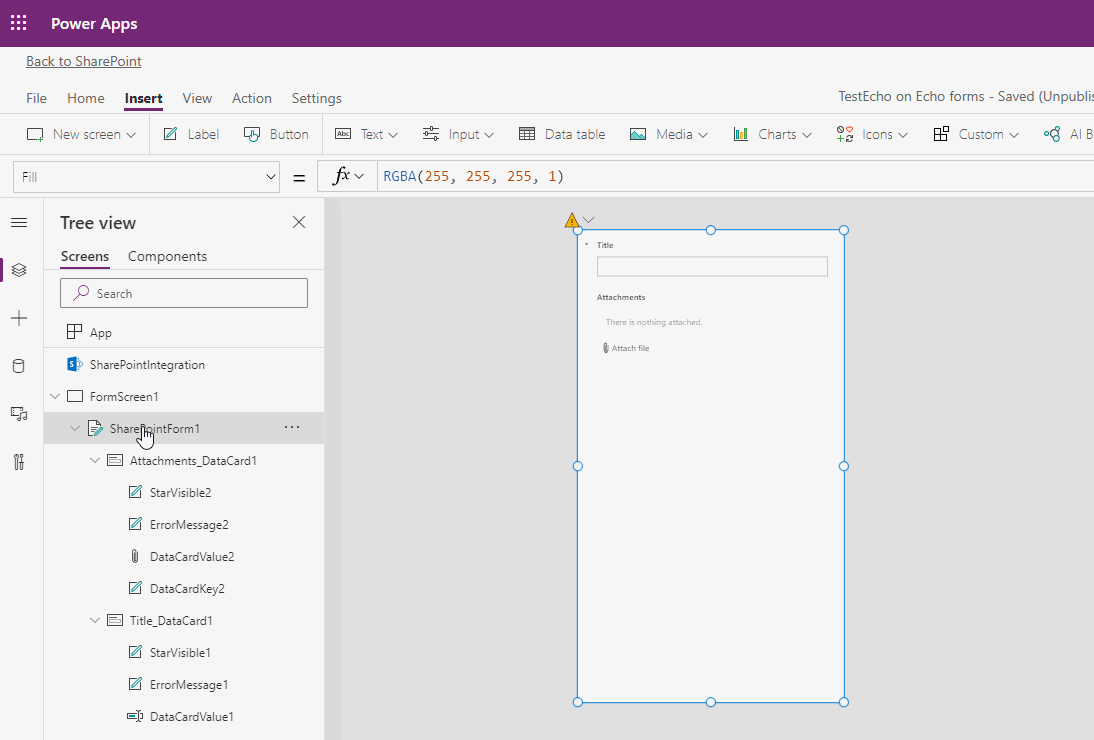
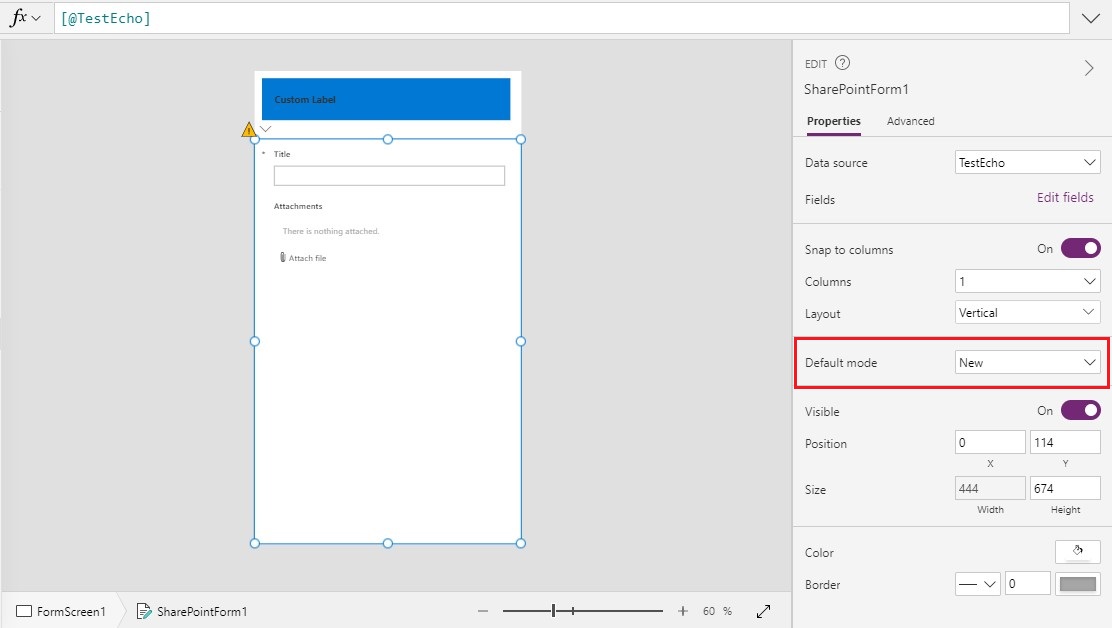
4.Go to the "Insert" bar >>Icons >> Rectangle
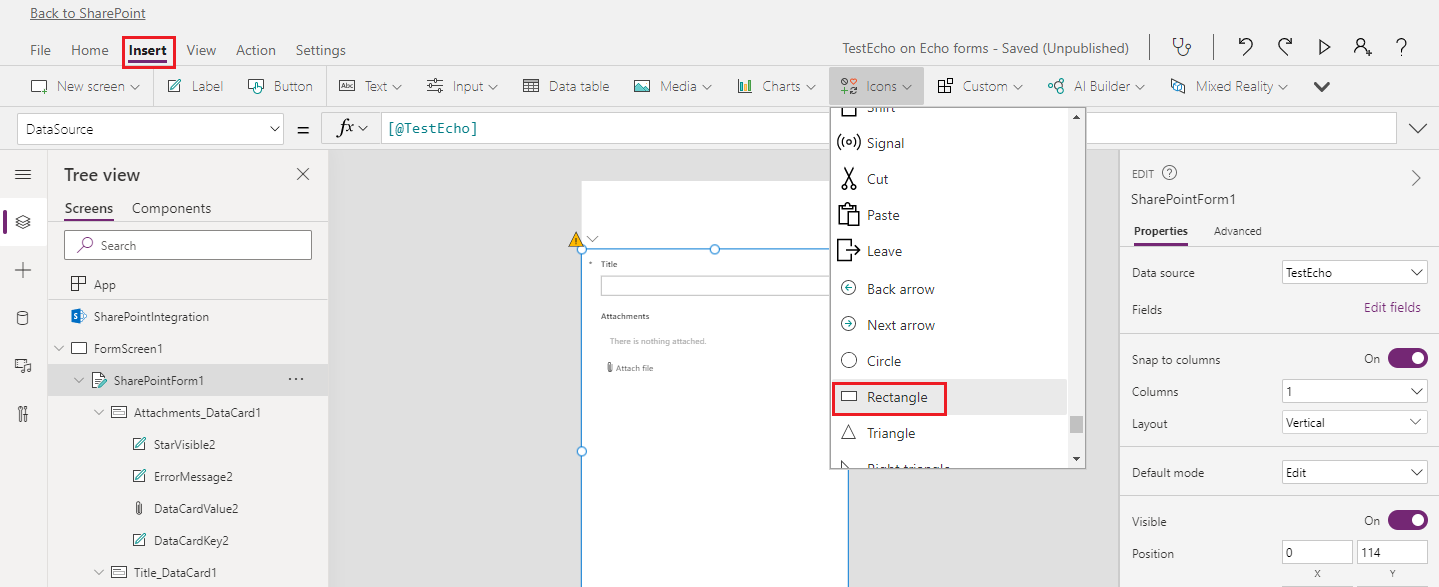
5.On the Insert bar, select Text >> Label. You can customize the content and font style, size, etc.
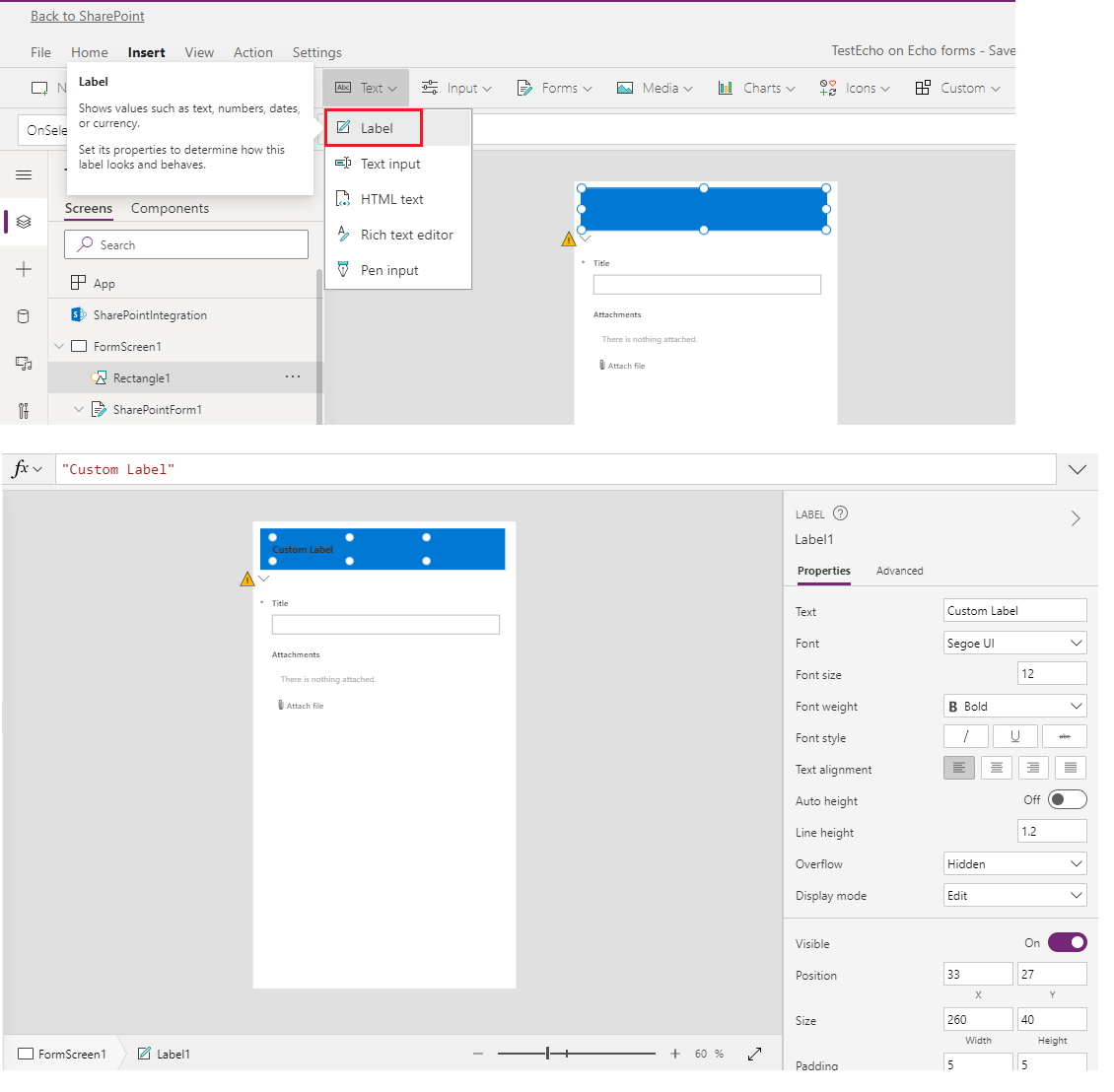
6.Select the SharePointIntegration from the left panel. In the Right panel select the “Advanced”. I have added the rule on “OnNew”:
Set(SharePointFormMode,"CreateForm");NewForm(SharePointForm1);Navigate(FormScreen1,ScreenTransition.None)
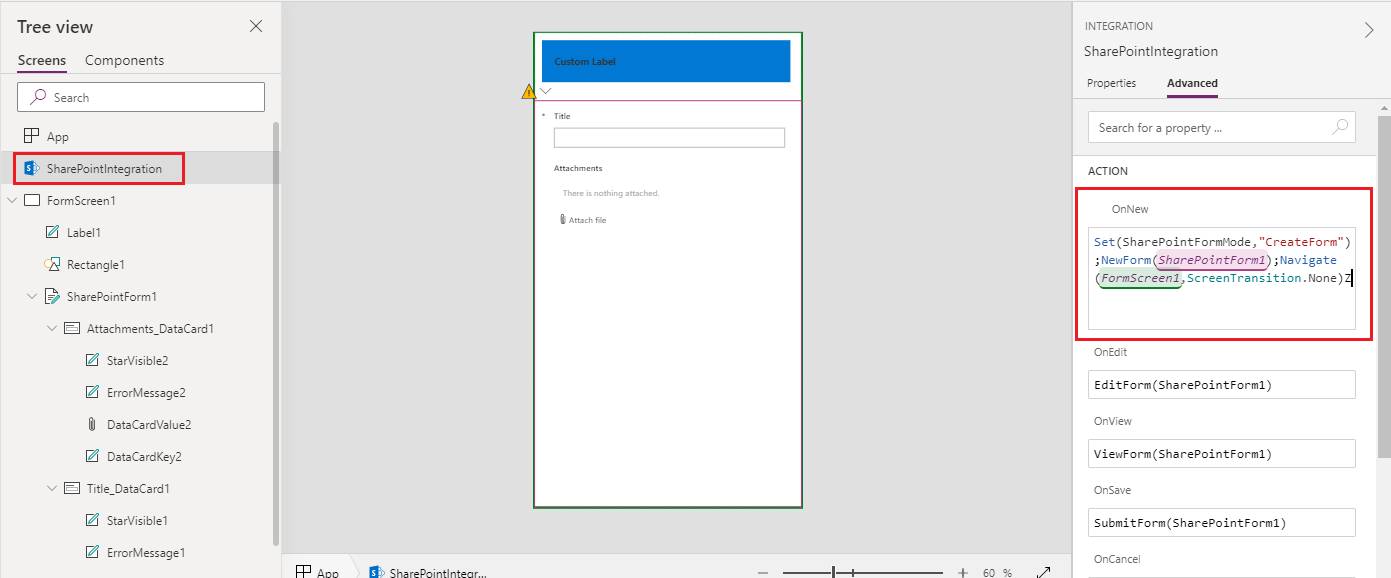
7.On the File tab >> Save >> Publish to SharePoint
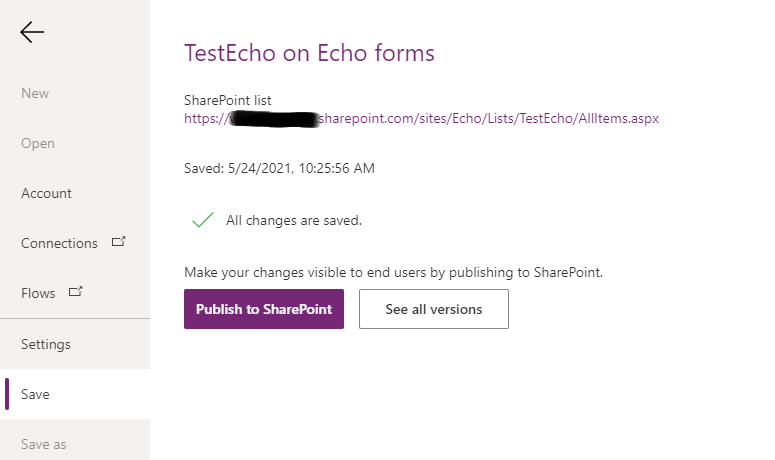
8.Go to the list, click New button. Wait a few minutes, you will see the following screen
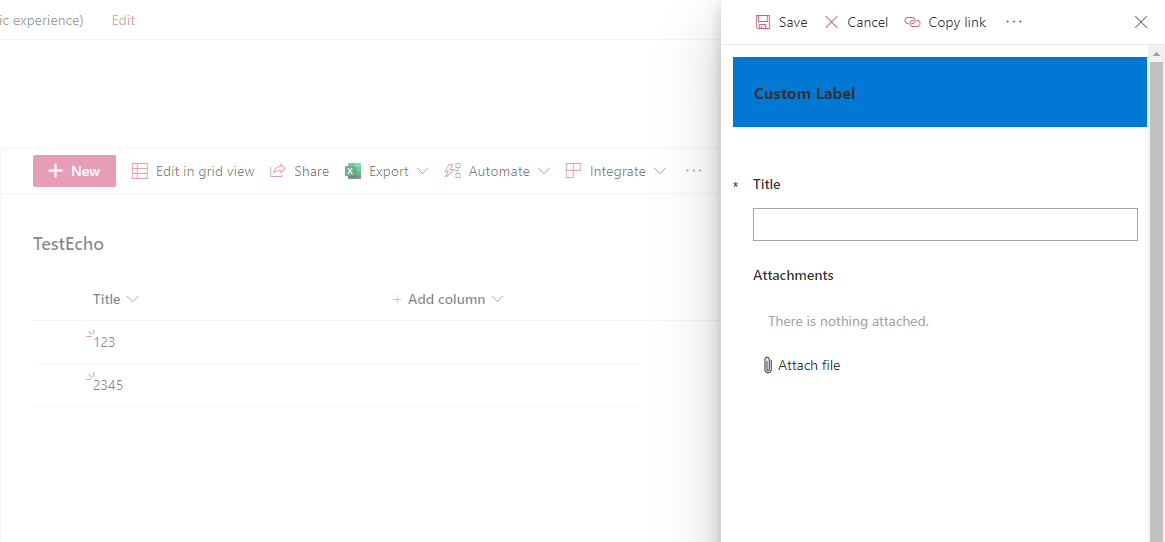
For more information, please see this post "Customize SharePoint List form using PowerApps"
Thanks,
Echo Du
====================
If an Answer is helpful, please click "Accept Answer" and upvote it.
Note: Please follow the steps in our documentation to enable e-mail notifications if you want to receive the related email notification for this thread.