SELECT Emp, Salary, reverse, type
FROM tbl
WHERE NOT (Emp = 1 AND revers = 1)
Or is there any particular business logic involved?
This browser is no longer supported.
Upgrade to Microsoft Edge to take advantage of the latest features, security updates, and technical support.
Can someone pls tell me how to get below output using subquery
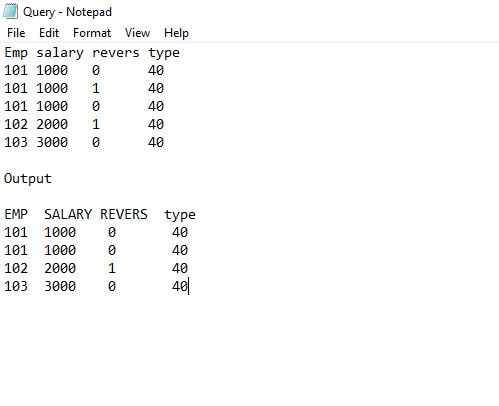 ]1
]1

SELECT Emp, Salary, reverse, type
FROM tbl
WHERE NOT (Emp = 1 AND revers = 1)
Or is there any particular business logic involved?

Hi @deepika omer ,
Welcome to Microsoft Q&A!
For this type of problem we recommend that you post CREATE TABLE statements for your tables together with INSERT statements with sample data, enough to illustrate all angles of the problem. We also need to see the expected result of the sample.
Furthermore, it helps to have a short description of the business rules whih explains why you want that result.
Suppose you would like to filter out all the rows like below:
Please refer below and check whether it is helpful.
create table tablede
(Emp int,
salary int,
revers bit,
type int)
insert into tablede values
(101,1000,0,40),
(101,1000,1,40),
(101,1000,0,40),
(102,2000,1,40),
(103,3000,0,40)
select a.*
from tablede a
inner join
(select emp, count(revers) count from tablede group by emp) b
on a.Emp=b.Emp
where count=1 or (count>1 and revers=0)
Output:
Emp salary revers type
101 1000 0 40
101 1000 0 40
102 2000 1 40
103 3000 0 40
Best regards,
Melissa
If the answer is helpful, please click "Accept Answer" and upvote it.
Note: Please follow the steps in our documentation to enable e-mail notifications if you want to receive the related email notification for this thread.