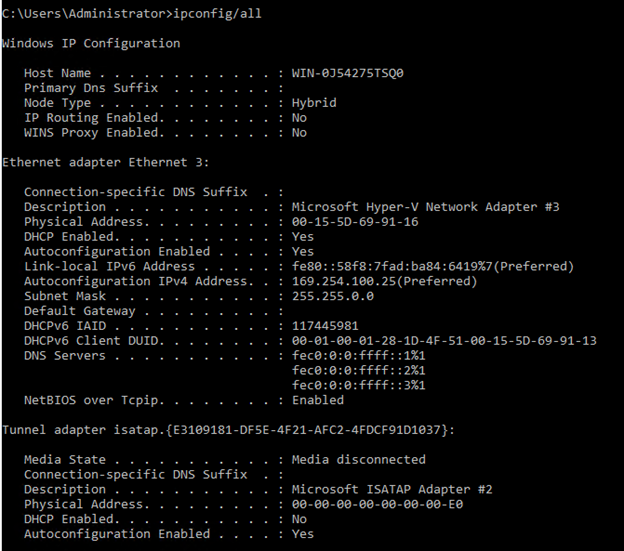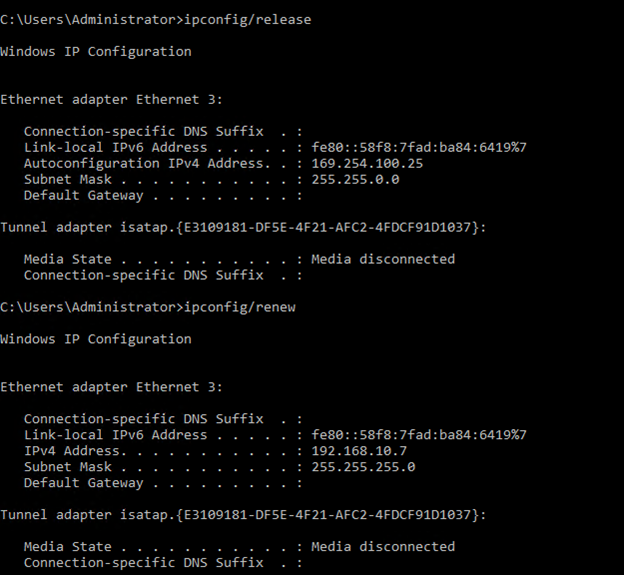Hi,
I tried to imitate your environment in my lab. When I stop my DHCP server, the computer receives APIPA address after its previous IP address release ends which is assigned by DHCP.
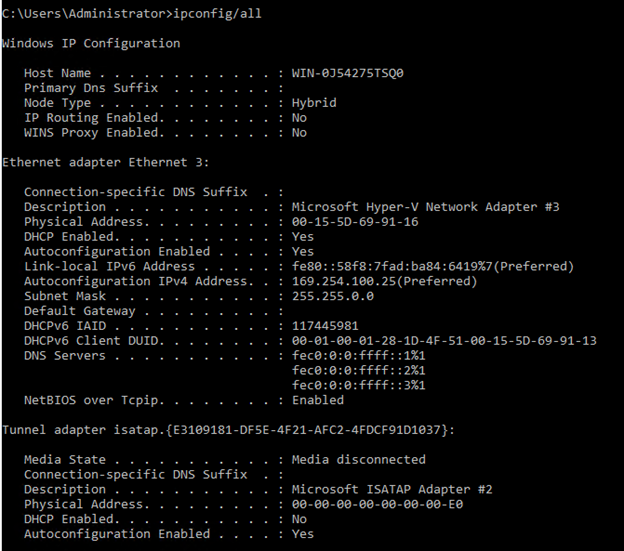
When I reactive my DHCP server, the computer will remain APIPA address unless i execute CMD commands ipconfig /release> ipconfig /renew by run as administrator to receive IP Address which is assigned by DHCP.
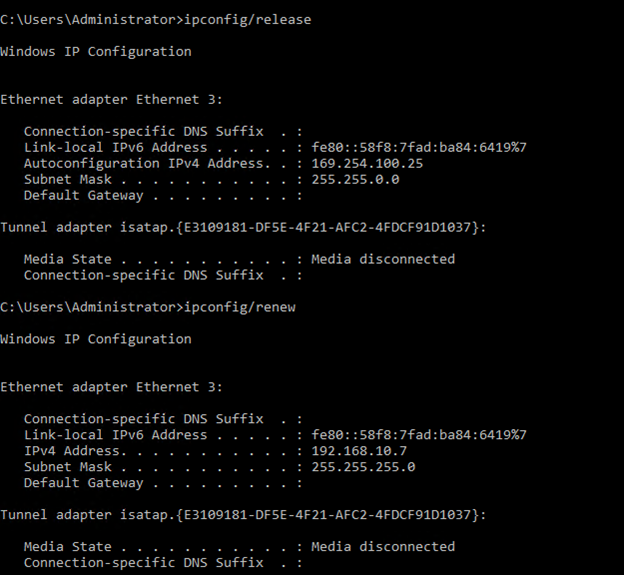
As you can see, later i run ipconfig /all to refresh. This is how the IP Address assigned by DHCP when you unplug cable at the switch to router/ DHCP and then plug cable from switch to router/ DHCP.

Best Regards,
Mulder Zhang
--------------------------------------------------------------
If the Answer is helpful, please click "Accept Answer" and upvote it.
Note: Please follow the steps in our documentation to enable e-mail notifications if you want to receive the related email notification for this thread.