I had better luck with this enhanced version.
https://github.com/nosalan/powershell-mtp-file-transfer/blob/master/phone_backup_recursive.ps1
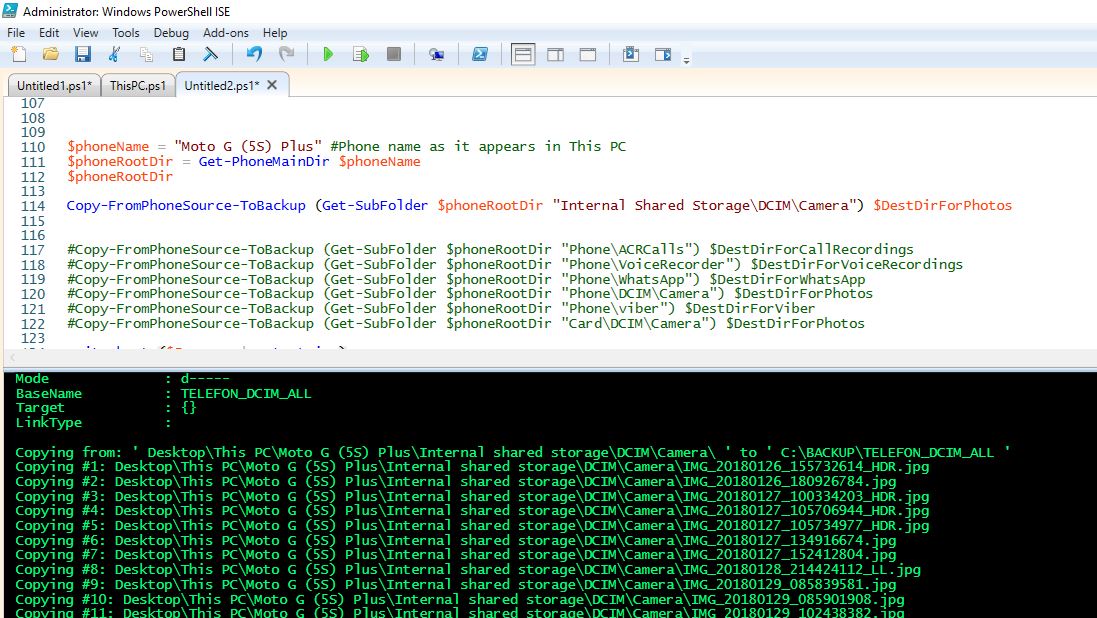
This browser is no longer supported.
Upgrade to Microsoft Edge to take advantage of the latest features, security updates, and technical support.
When I connect my Android phone to my Windows 10 PC, files are accessible using this path that I copied in File Explorer::
This PC\Bernie's Galaxy S10e\Card\DCIM\Favorites
I'm trying to write a PowerShell script that calls robocopy to copy some files to the above path. How can I access a path with "This PC" from the command line?
-TIA

I had better luck with this enhanced version.
https://github.com/nosalan/powershell-mtp-file-transfer/blob/master/phone_backup_recursive.ps1
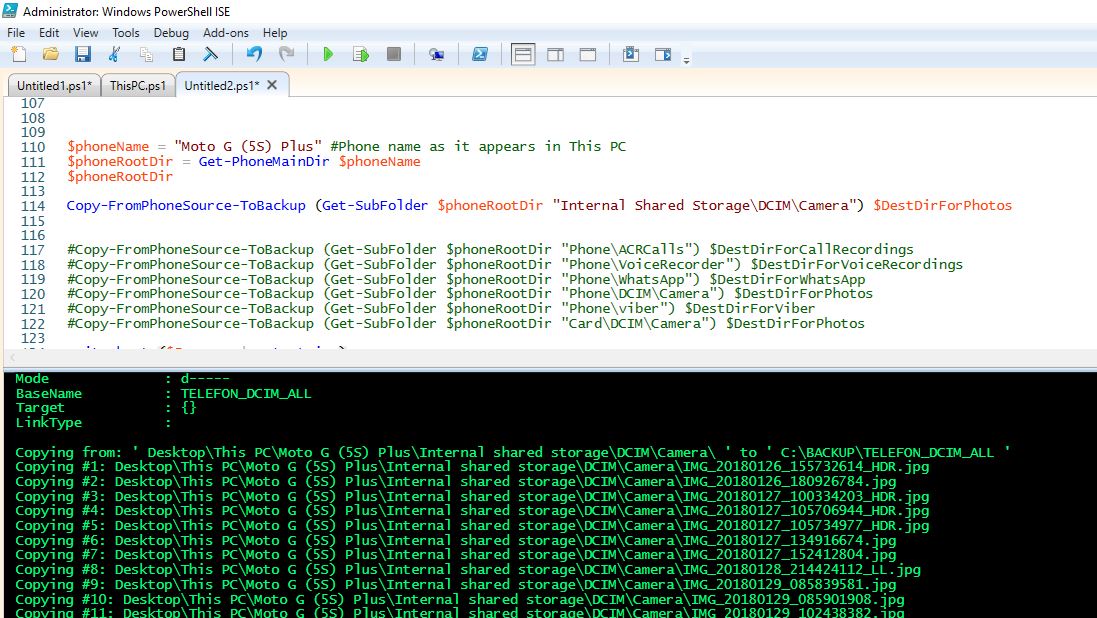

Take a look at this thread.
https://learn.microsoft.com/en-us/answers/questions/171399/command-prompt-for-this-pc.html