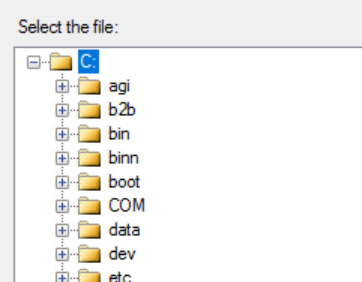
Its a Linux server some how root directory is picking C:\ drive instead of /.
Can some one please let me know how to fix it.
This browser is no longer supported.
Upgrade to Microsoft Edge to take advantage of the latest features, security updates, and technical support.
Hello Team,
I have installed SQL Sever on Linux and changed the log and data files locations as well. When I ran backup job and to view the backup job output file with SSMS when I click on view I am getting below error.
Could not find a part of the path 'C:\var\opt\mssql\Log\backuplog.txt' in SQL server on linux
I am not sure some how its picking windows location format can some one help me on this. Please.
Is there any way root directly is pointing to C:\ drive?
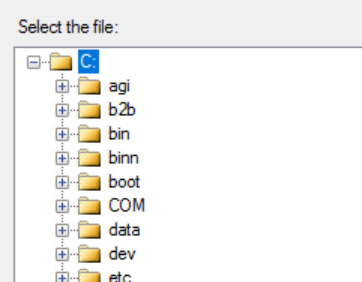
Its a Linux server some how root directory is picking C:\ drive instead of /.
Can some one please let me know how to fix it.
Below is the information. I did look all the SQL sever on linux its all pointing to C:\ only :(
SQL Server Management Studio 15.0.18338.0
SQL Server Management Objects (SMO) 16.100.41011.9
Microsoft Analysis Services Client Tools 15.0.19205.0
Microsoft Data Access Components (MDAC) 10.0.19041.1
Microsoft MSXML 3.0 6.0
Microsoft .NET Framework 4.0.30319.42000
Operating System 10.0.19042

That is not the most recent version of SSMS, but nor is it antique, so I would not expect that to be the problem. Nevertheless, you may want to install 18.9.1 to be sure.
I tried connecting to one my of Linux VMs, and the browsing dialog had had a / on the top. So I don't know what may have happened in your case.
What Linux do you have? What does "SELECT @@version" report?
Below is the version information.
Microsoft SQL Server 2019 (RTM-CU9) (KB5000642) - 15.0.4102.2 (X64) Jan 25 2021 20:16:12 Copyright (C) 2019 Microsoft Corporation Standard Edition (64-bit) on Linux (Red Hat Enterprise Linux 8.3 (Ootpa)) <X64>
I did install the latest version from Microsoft link but its still the same issue.
SQL Server Management Studio 15.0.18384.0
SQL Server Management Objects (SMO) 16.100.46367.54
Microsoft Analysis Services Client Tools 15.0.19535.0
Microsoft Data Access Components (MDAC) 10.0.19041.1
Microsoft MSXML 3.0 6.0
Microsoft .NET Framework 4.0.30319.42000
Operating System 10.0.19042