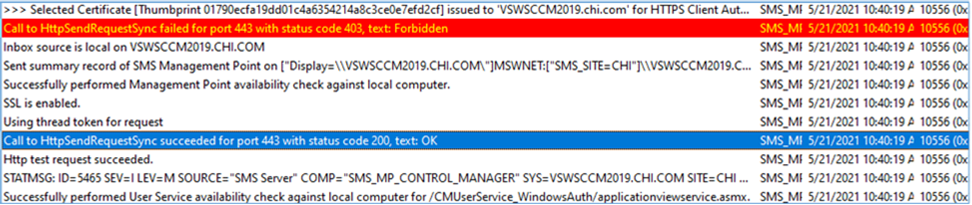Hi,
As you mentioned before, we can firstly try the following steps to change the port WSUS uses from 8531 to 443,
- Open a command prompt on the WSUS server, and go under "c:\program fils\update services\tools"
Command:cd c:\program files\update services\tools - Run the command as below, this command will change the WSUS website to use port 443.
Command:wsusutil usecustomwebsite false
Then run the following command to confirm that the return value become https://<servername>:443
Command:wsusutil configuressl <server name>
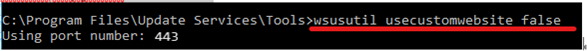
Then we can use netsh http show sslcert command to check whether the result show the 443 entry.
After that, we can run the following telnet command on the client side to check if the client can access the site via 443 port
Command: telnet <host> [<port>]
For example: telnet 192.168.22.1 443
And to check the client certification, open certlm.msc, find the certificate with Client Authentication, check whether the certificate meet the requirements.
For the detailed requirements, please refer to the "PKI certificates for clients" part in this article:
https://learn.microsoft.com/en-us/mem/configmgr/core/plan-design/network/pki-certificate-requirements#BKMK_PKIcertificates_for_clients
What's more, I found an article that have similar error with the log you provide, you can try it to troubleshooting:
https://www.syswow64.co.uk/2016/03/sccm-client-certificate-pki-value-is.html
Note: This is not from MS, just for your reference.
Hope the information can be helpful to you.
If the response is helpful, please click "Accept Answer"and upvote it.
Note: Please follow the steps in our documentation to enable e-mail notifications if you want to receive the related email notification for this thread.