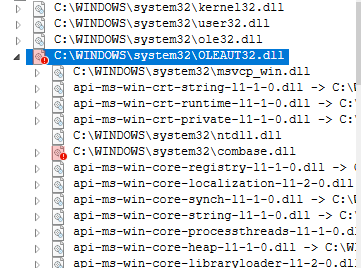There are a lot of reasons why this might be the case ranging from a missing KB fix to an issue on your dev box, but I suspect that it may be a Visual Studio issue. We have a forum dedicated to Visual Studio specialists who will be able to help you:
- https://developercommunity.visualstudio.com/spaces/8/index.html
- https://developercommunity.visualstudio.com/report?space=8&entry=problem
If you rule out Visual Studio and are still running into issues, please let us know so we can troubleshoot this further.