
Hi, @LouisGobern-4013 ,
For the shortcut, do you mean a shortcut navigates to SharePoint library and located in the My Files. If user accidentally remove the shortcut, it is like removing a hyperlink. The files in the library will not get removed. User only needs to add the shortcut again for the shared library. If you are worried about the contents in the library, just directly navigate to the shared library and check.
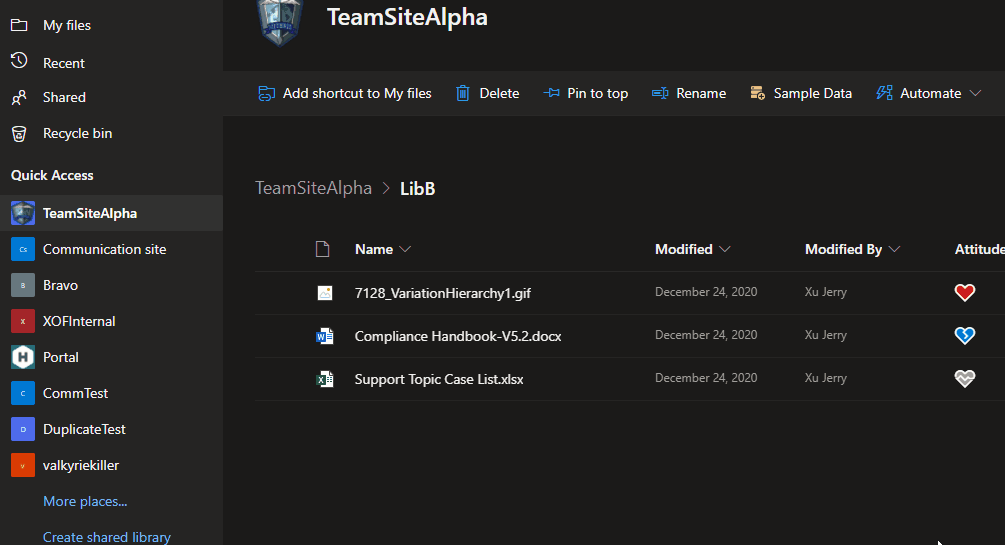
And for the situation you really need to restore files, just go to the site recycle bin and restore the required files. You can have a check on more detailed steps here. This is the most recommended way on restoring files and no need to worry about overwriting, SharePoint will handle the versioning part.
If an Answer is helpful, please click "Accept Answer" and upvote it.
Note: Please follow the steps in our documentation to enable e-mail notifications if you want to receive the related email notification for this thread.
