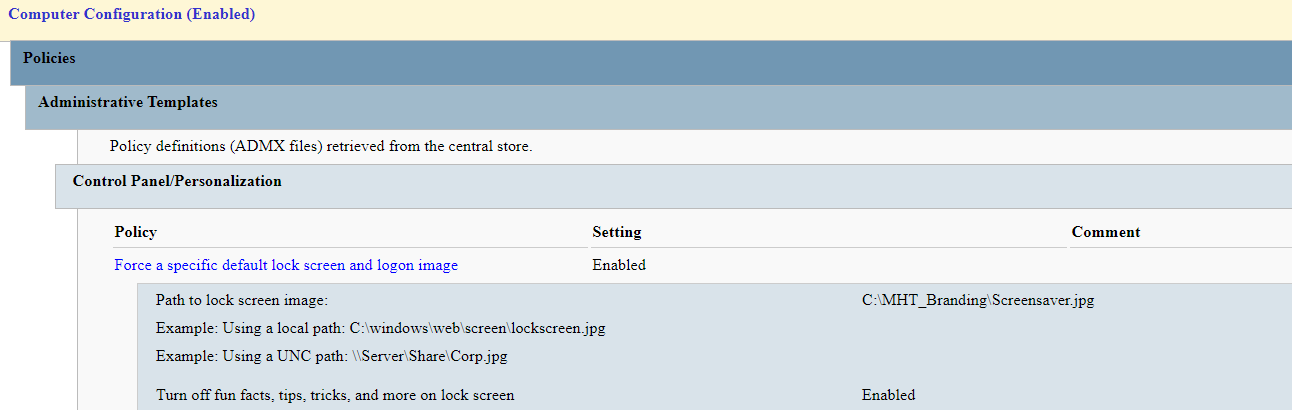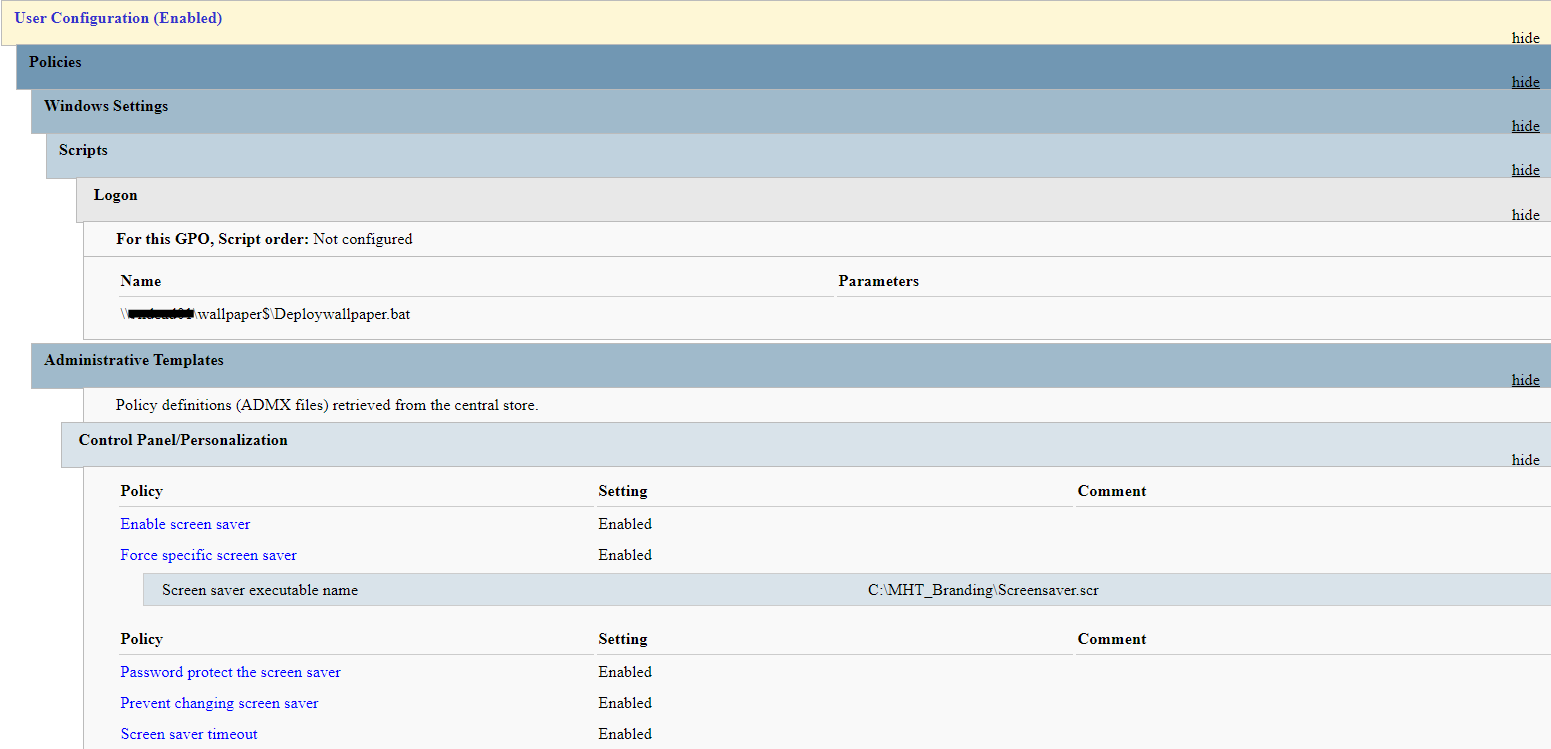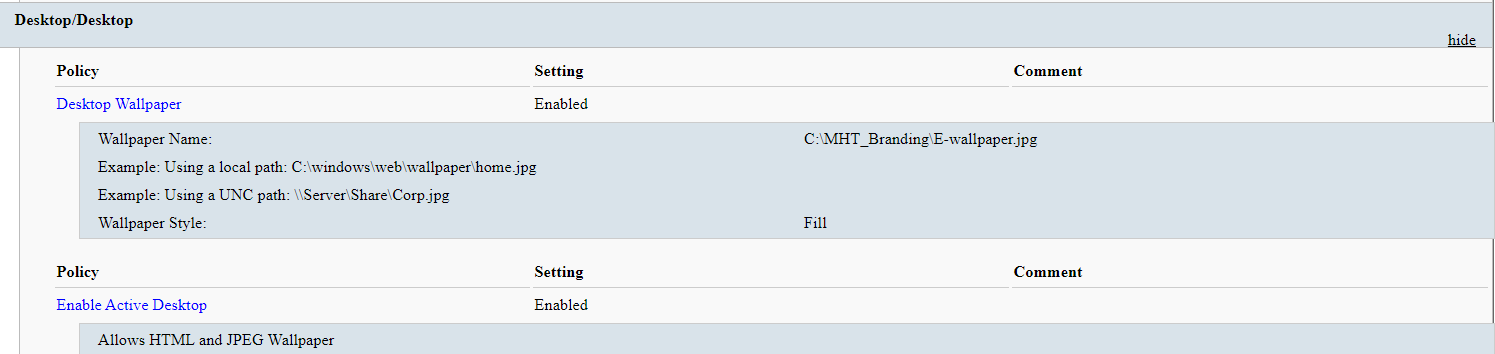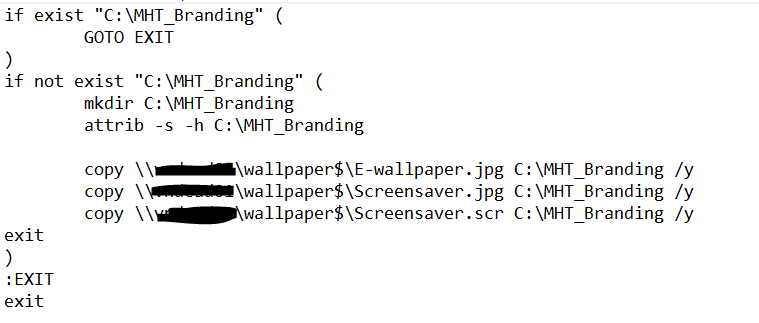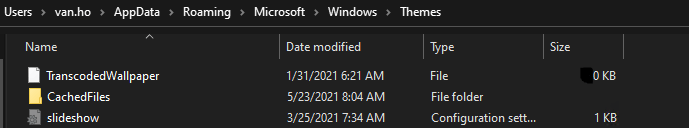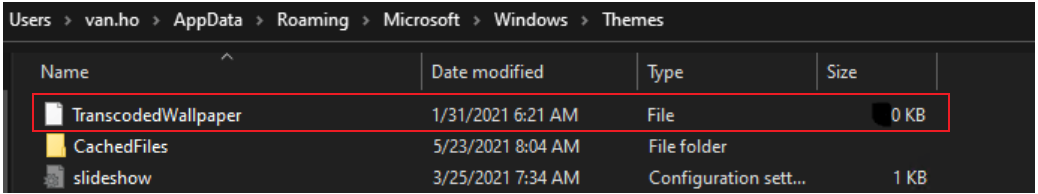Hello @Hanh Trinh ,
Thank you for posting here.
1.Does the user van.ho apply all the GPO settings you mentioned above?
2.If so, why the date modified of wallpaper is 1/31/2021 (three months ago )?
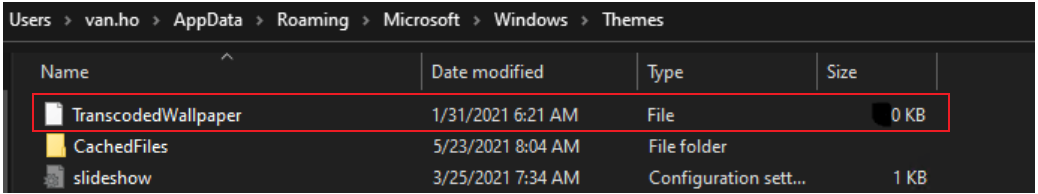
3.Is the file successfully copied to the specified path?
4.If the file is successfully copied to the specified path, is the copied file normal?
From the date modified, it seems the issue (The TranscodedWallpaper has 0 KB size) is not caused by wallpaper GPO.
Based on your description: Then I need delete all folder and files after Themes.
After that, I run Gpupdate /force again. The windows already applied wallpaper.
I suggest you can push a script to delete all folder and files in Themes for all users.
After that, the windows will apply wallpaper.
Hope the information above is helpful.
Should you have any question or concern, please feel free to let us know.
Best Regards,
Daisy Zhou
============================================
If the Answer is helpful, please click "Accept Answer" and upvote it.