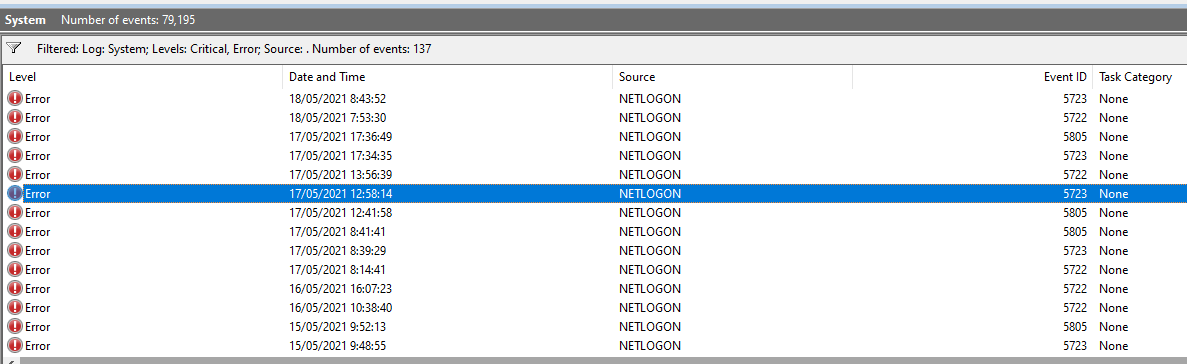Hello @EavenHuang-0590,
Thank you for posting here.
The 5723 error caused by the client lost secure channel with the DC.
You can try to find a problematic machine within Event ID 5723, and check if you can still log on this machine using domain user account?
If you cannot log on the machine within Event ID 5723, you will need to reset secure channel between this machine and the Domain Controller.
1.Logon one problematic machine using local Administrator account.
2.Try the following command on this problematic machine to reset secure channel.
Netdom resetpwd /s:target_server /ud:mydomain\domain_admin /pd:*
/s:*
*server is the name of the domain controller to use for setting the machine account password. This is the server where the KDC is running.
**/ud:**domain\User is the user account that makes the connection with the domain you specified in the /s parameter. This must be in domain\User format. If this parameter is omitted, the current user account is used.
**/pd:* specifies the password of the user account that is specified in the /ud parameter. Use an asterisk () to be prompted for the password.
Netdom Examples
https://learn.microsoft.com/en-us/previous-versions/windows/it-pro/windows-server-2003/cc776879(v=ws.10)?redirectedfrom=MSDN
Or you can try the method mentioned in this similar case.
Event ID 5723 NetLogon...
https://social.technet.microsoft.com/Forums/windowsserver/en-US/de5d2ea8-0dca-46c3-a02b-81d0be67bd26/event-id-5723-netlogon
Hope the information above is helpful.
Should you have any question or concern, please feel free to let us know.
Best Regards,
Daisy Zhou
============================================
If the Answer is helpful, please click "Accept Answer" and upvote it.