@Malcolm K I have tested the preview logic app with service bus trigger but couldn't any issue. I will suggest you to regenerate the primary/secondary service bus key (if it is possible for you and is testing environment) as there could be chances that the messages are consumed from any other application apart from the preview logic app. Make sure to reconfirm the connection in the logic app once you have regenerated the keys. Alternatively, you can create a new service bus to test your workflow. This will help you to confirm the behavior that you have observed.
Initially, this could be one of the reasons that the service bus keys were regenerated and the preview logic app was not getting triggered initially.
Update 5/24:
The issue is reproduced for the inbuild service bus connectors whereas the issue was not reproduced with the azure service bus connectors
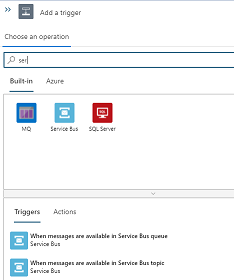
I have reached out to my team for their input. The suggestion is not to use logic app preview service for your production workload until it is not GA.
Update 5/26:
Product Team rolled out a Hotfix in two workstreams for Nuget and non-Nuget Logic App resources which have addressed this issue. To fully mitigate the issue customers are advised to follow the steps below:
Not Nuget-based Logic App:
If the logic app (preview) resource is not nuget-based, please add OR update below mentioned application settings in the 'Configuration' Tab of your logic app in the azure portal and click 'Save' button.
- AzureFunctionsJobHost__extensionBundle__id = Microsoft.Azure.Functions.ExtensionBundle.Workflows
- AzureFunctionsJobHost__extensionBundle__version = [1.1.16, 2.0.0)
NuGet-based Logic App:
If your logic app preview is nuget-based, rebuilding locally should fix the issue. Alternatively use the latest nuget package containing the fix at https://www.nuget.org/packages/Microsoft.Azure.Workflows.WebJobs.Extension/1.1.2 . If you have already deployed the logic app to azure, redeploy after rebuilding the logic app project locally.
Product Team are working on a permanent fix to ensure no action is needed from the users if they experience this issue again. Stay informed about Azure service issues by creating custom service health alerts: https://aka.ms/ash-videos for video tutorials and https://aka.ms/ash-alerts for how-to documentation.
