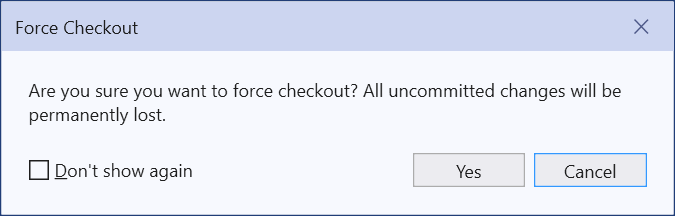Hello @Deepak Vasudevan ,
Welcome to Microsoft Q&A forum.
The related settings of source control are listed under Tools > Options > Source Control. Not sure whether you use Git or Visual Studio Team Foundation Server, if you use VS TFS, please kindly check whether options listed under Source Control > Environment > Checked-in items meet your requirements.
However, It seems a little strange, as I think the Don’t show again option should work after you checked it and clicked Yes. So perhaps this is a potential issue, you can try to reset VS settings(choose General on step 4) and check Don’t show again option again to see if it will be disabled, if this issue appears again, you can report this issue to VS Product Team on our Developer Community from Help > Send Feedback > Report a Problem…
Best Regards,
Tianyu
- If the answer is helpful, please click "Accept Answer" and upvote it.
Note: Please follow the steps in our documentation to enable e-mail notifications if you want to receive the related email notification for this thread.