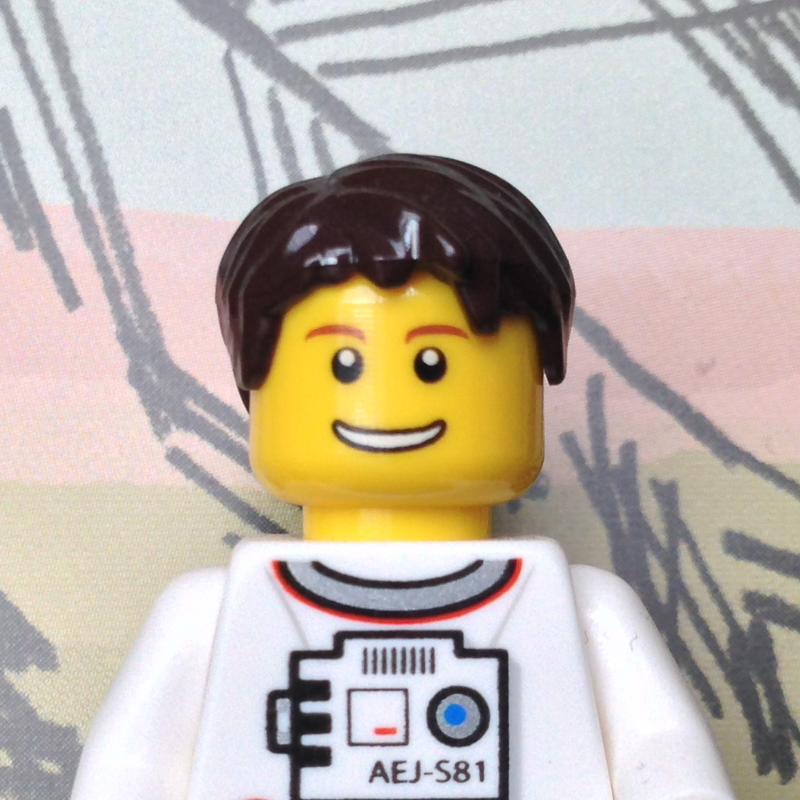Referencing the Bluetooth HID 1.1.1 spec from here: https://www.bluetooth.com/specifications/specs/human-interface-device-profile-1-1-1/
The product string returned will be the value of the SDP attribute called "Service Name" in table 5.3 (section 5.3.3) of the spec. HidD_GetManufacturerString will return the value of the SDP attribute called "Provider Name". However, note that the spec says that those attributes are optional, so it is possible that your device does not have those attributes.