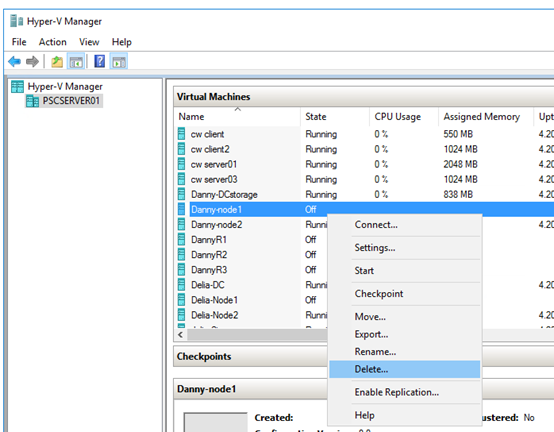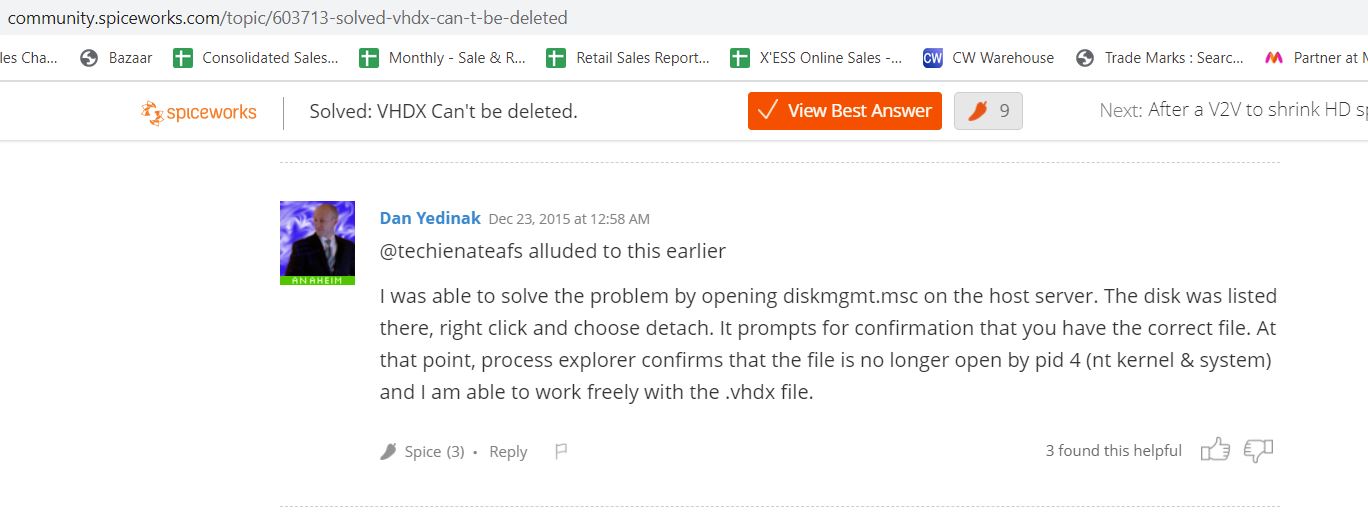Hi,
Based on my understanding, you mistakenly deleted the files as below, am I correct?
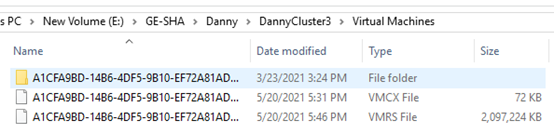
The VMCX file is the configuration file of the VM while The VMRS file is the state (so memory, etc.) of the VM. If you delete them, the VM will stop working or not booting next time, etc.
To fix this, I would suggest that you create another empty VM first, and attach the vhdx file to it. This way, new VMCX and VMRS files would be created, and it should solve this problem.
Creating new VM:
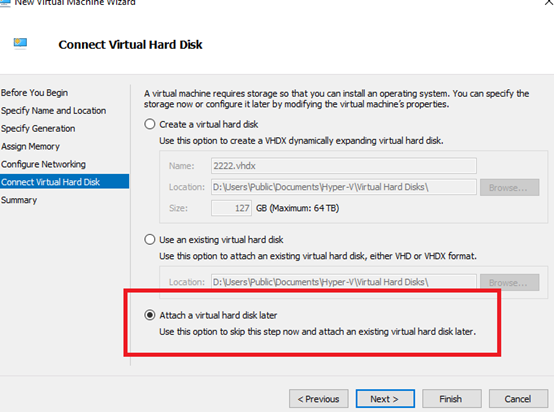
Attaching vhdx file:
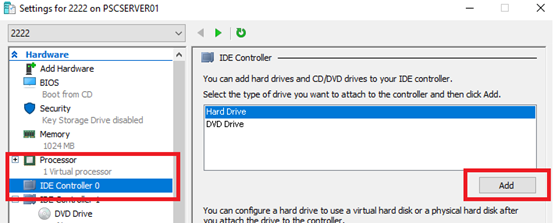
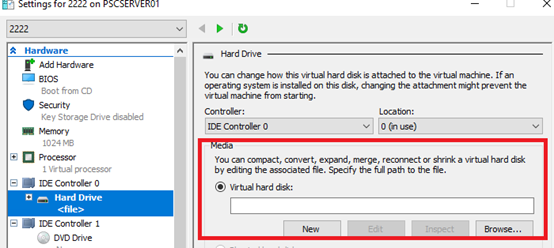
Thanks for your time.
Best regards,
Danny
-----------------------------
If the Answer is helpful, please click "Accept Answer" and upvote it.
Note: Please follow the steps in our documentation to enable e-mail notifications if you want to receive the related email notification for this thread.