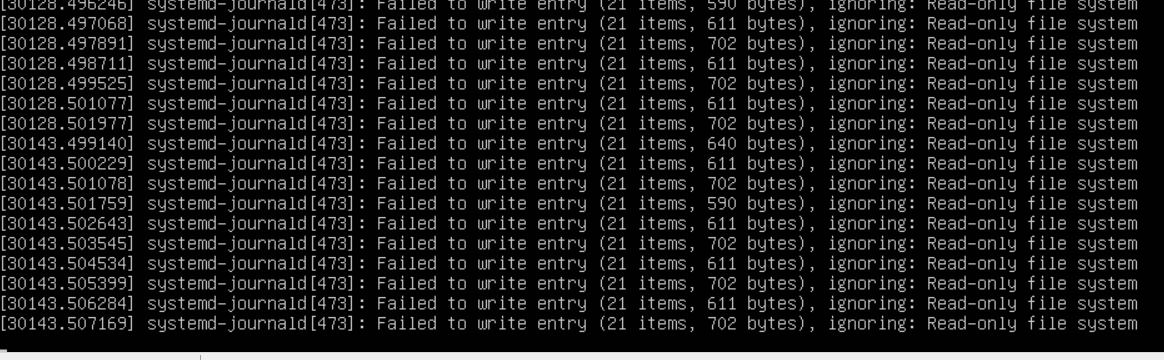Hi,
Thanks for posting on our forum!
Based on your descriptions, firstly, I suppose, the reason why repeating instances were wirtten to your system journal was because you ran RAID10 which would automatically backup your data into your mirrored disk (i.e. each instance will be duplicated when being stored). Here is an article which can help you better understand RAID10:
https://www.enterprisestorageforum.com/software/what-is-raid-10-how-raid-10-works/
(Please note: Information posted in the given link is hosted by a third party. Microsoft does not guarantee the accuracy and effectiveness of information.)
In addition, after my research on Linux (don't know which version your Linux is), the IO setting is in default and if you do not have any other requirements for your IO setting, just let its default setting alone. Or, you can contact your Linux supporter for more details about your situation (should I increase IO if running RAID10?) But, also in my research, running RAID10 is recommended by Linux, so its default setting for IO should already take this situation into consideration.
Here is an article about default maximum IO size in Linux kernel:
https://longwhiteclouds.com/2016/03/06/default-io-size-change-in-linux-kernel/
(Please note: Information posted in the given link is hosted by a third party. Microsoft does not guarantee the accuracy and effectiveness of information.)
Thanks for your support! If you have any new findings about this case, you are encouraged to share your ideas and findings here. Have a nice day! : )
BR,
Joan
--------------------------------------------------------------------------------------------------------------------
If the Answer is helpful, please click "Accept Answer" and upvote it.
Note: Please follow the steps in our documentation to enable e-mail notifications if you want to receive the related email notification for this thread.