Hi,
There's no command to get the information for all features when using DISM, however you can get more information about a specific feature by running:
DISM /Online /Get-FeatureInfo /FeatureName:XXXXX
Example output:
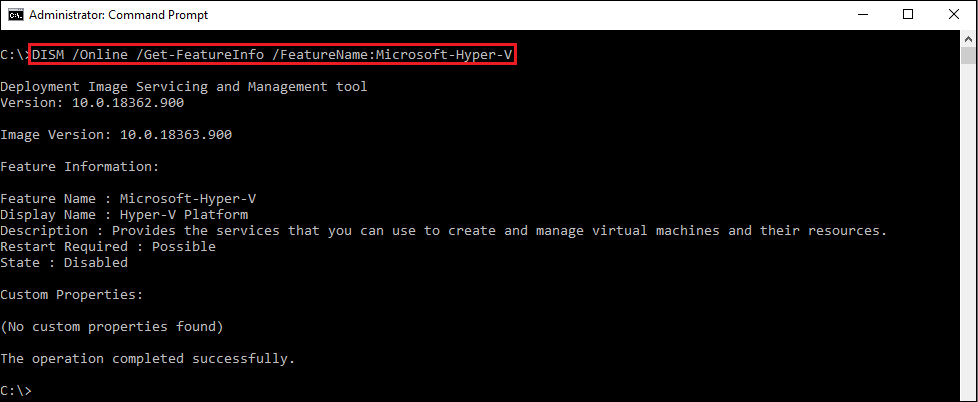
You can also use the Get-WindowsOptionalFeature PowerShell cmdlet to retrieve features, but here as well you need to specify the feature which you want more information of.
Example output:
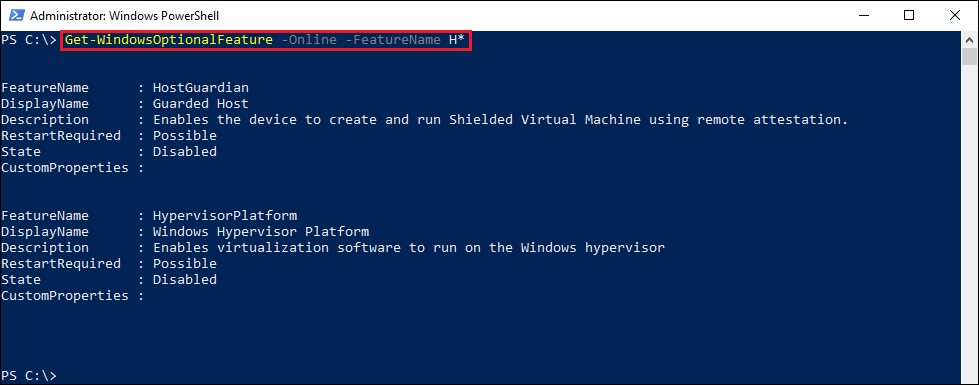
You can however use wildcards, this way you'll be able to list for example all features that begins with a specific character:
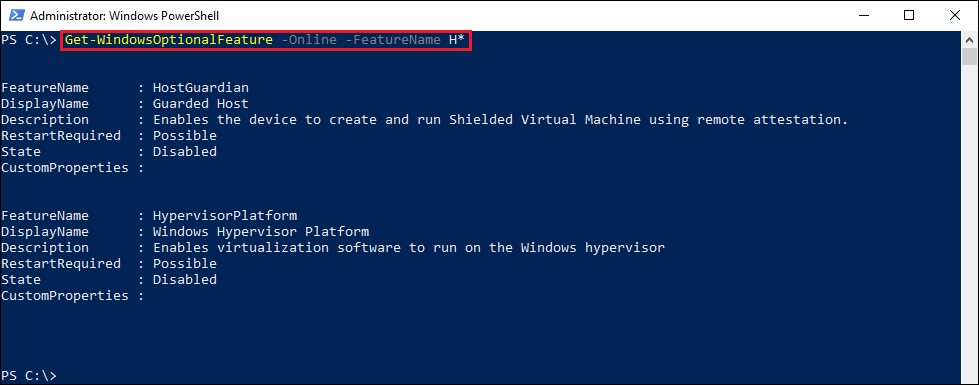
Best regards,
Leon
