
Per my research, there is no Microsoft documentation on the 'Shared with us' feature.
Per my test, this OOB feature is related to office 365 group, when anyone shares files to your group email, they will appear in "Shared with us".
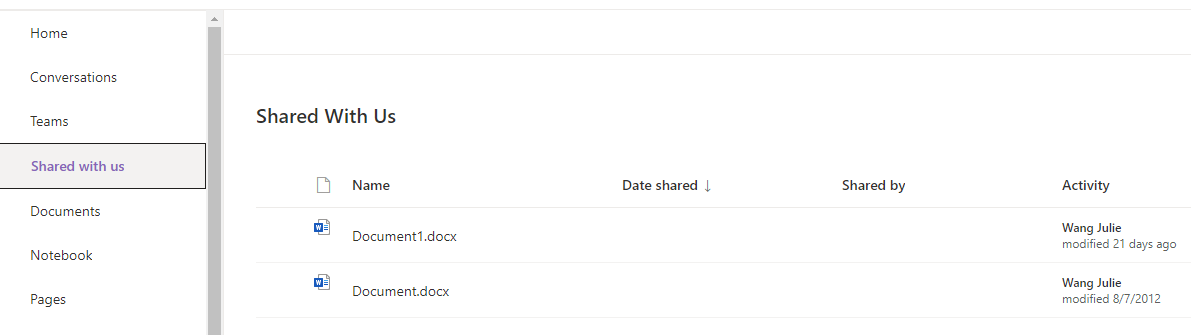
In addition, this link will appear when you access any modern library and list.
And judging from the user’s voice, this feature is hard-coded and unable to be hidden.
If an Answer is helpful, please click "Accept Answer" and upvote it.
Note: Please follow the steps in our documentation to enable e-mail notifications if you want to receive the related email notification for this thread.
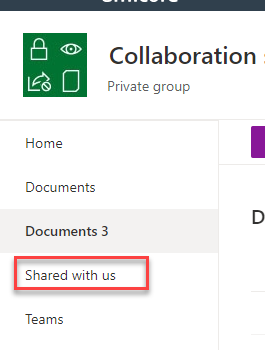 ]
]