In my case, I can solve it by enabling ActiveX in Excel options, Trust Center
MDS Excel add in 2019 no data loads
Viral Shah
21
Reputation points
Hi,
We have recently installed SQL 2019 with MDS. When one of the users tries to access it via their 2019 (64-bit) plugin in Excel 365. they are able to establish a connection successfully to MDS and view the models and entities but double clicking them does not load any data.
Attached is also a screenshot of the error ("The operation failed, a cell may be in edit mode")
We have so far tried the below to troubleshoot
- Other users don't have a similar issue
- Not an access issue - The user with the issue can access MDS via the web browser without any issue
- Tried installing MDS add in for SQL 2017 and still get the same error
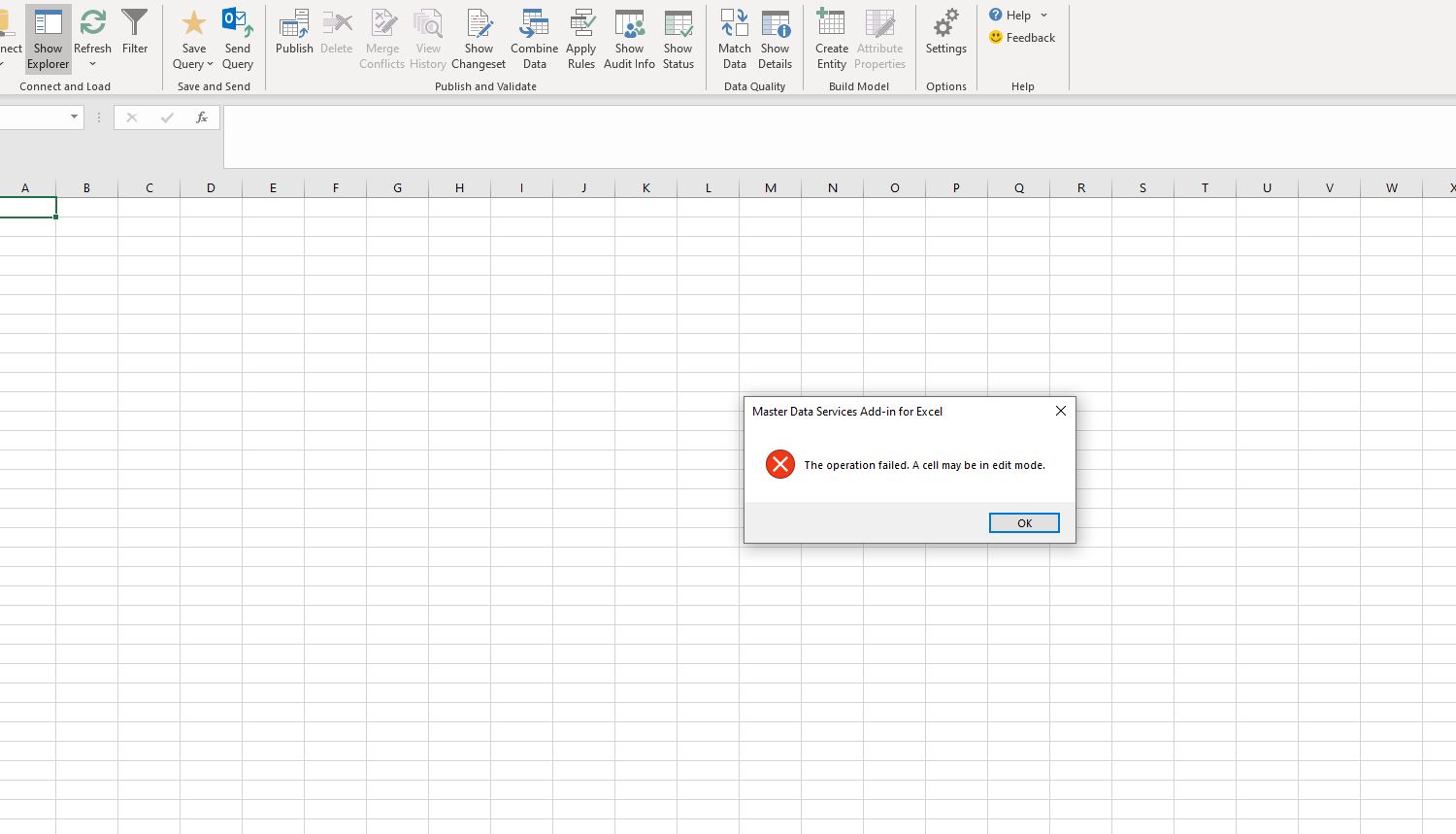
Does any one have any ideas
Thanks
Viral
SQL Server | Other
3 answers
Sort by: Most helpful
-
-
Song Han 1 Reputation point
2021-08-11T04:44:34.527+00:00 Did you solve this issue?
Thanks
-
 Sumit Chowdhury 0 Reputation points
Sumit Chowdhury 0 Reputation points2025-09-15T04:49:51.55+00:00 Screen shot of Trust centre setting for resolution.
