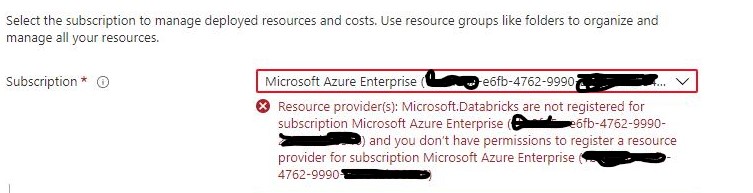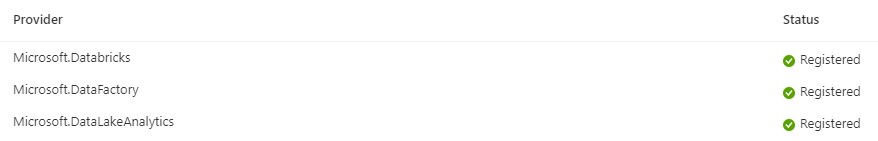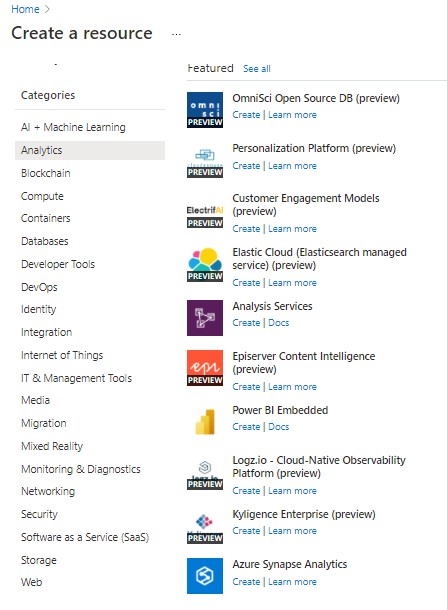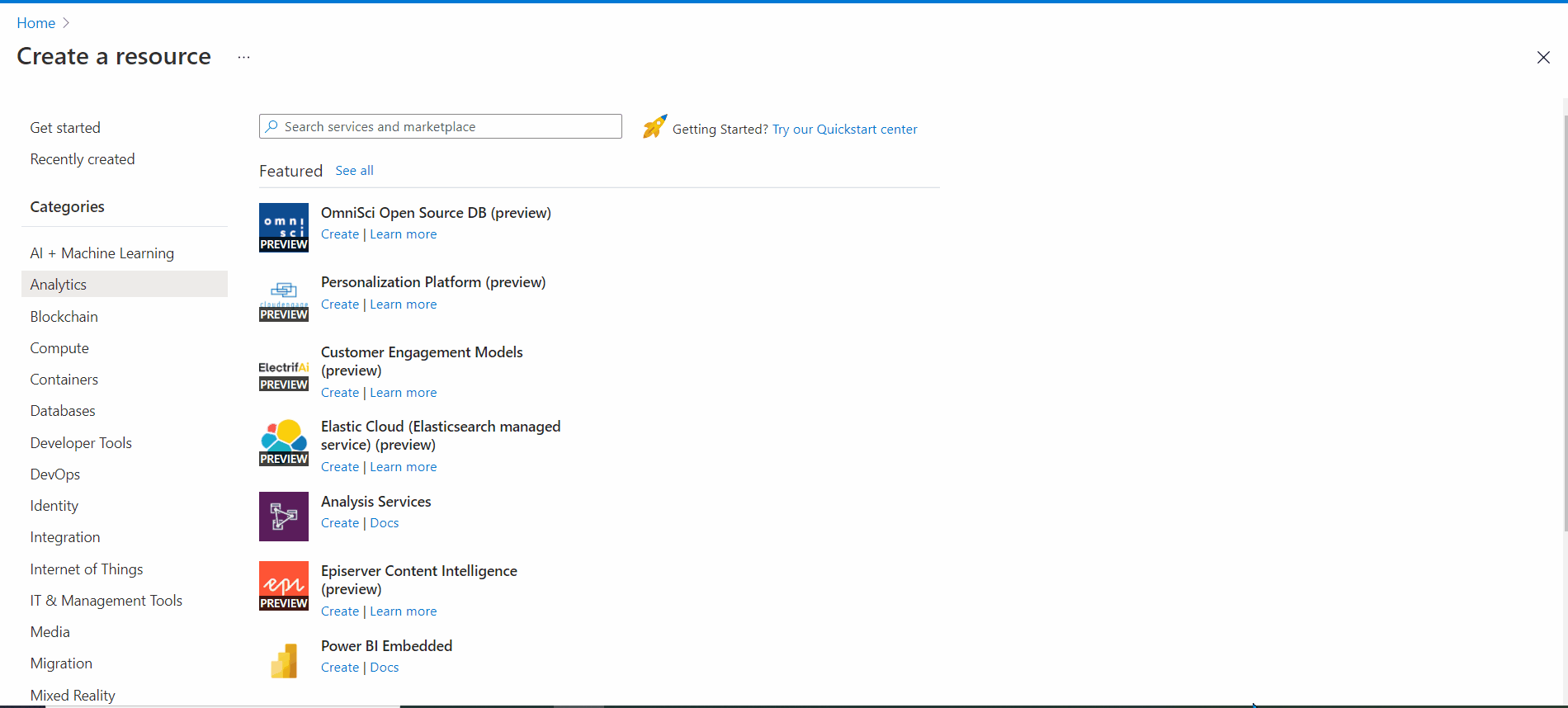Hello @Anonymous ,
Welcome to the Microsoft Q&A platform.
From the error message, it looks like you don't have permissions to register Microsoft.Databricks resource provider. Please do contact Owner of the subscription to grant permission to register the resource provider or ask the owner to register the resource provider.
Make sure resource provider named
Microsoft.Databricksis registered in your subscription.
Note: You must have permission to do the /register/action operation for the resource provider. The permission is included in the Contributor and Owner roles.
Steps to register resource provider in Azure Portal:
Select your subscription => Under settings select Resource Providers => Search Microsoft.Databricks => Click on Register.
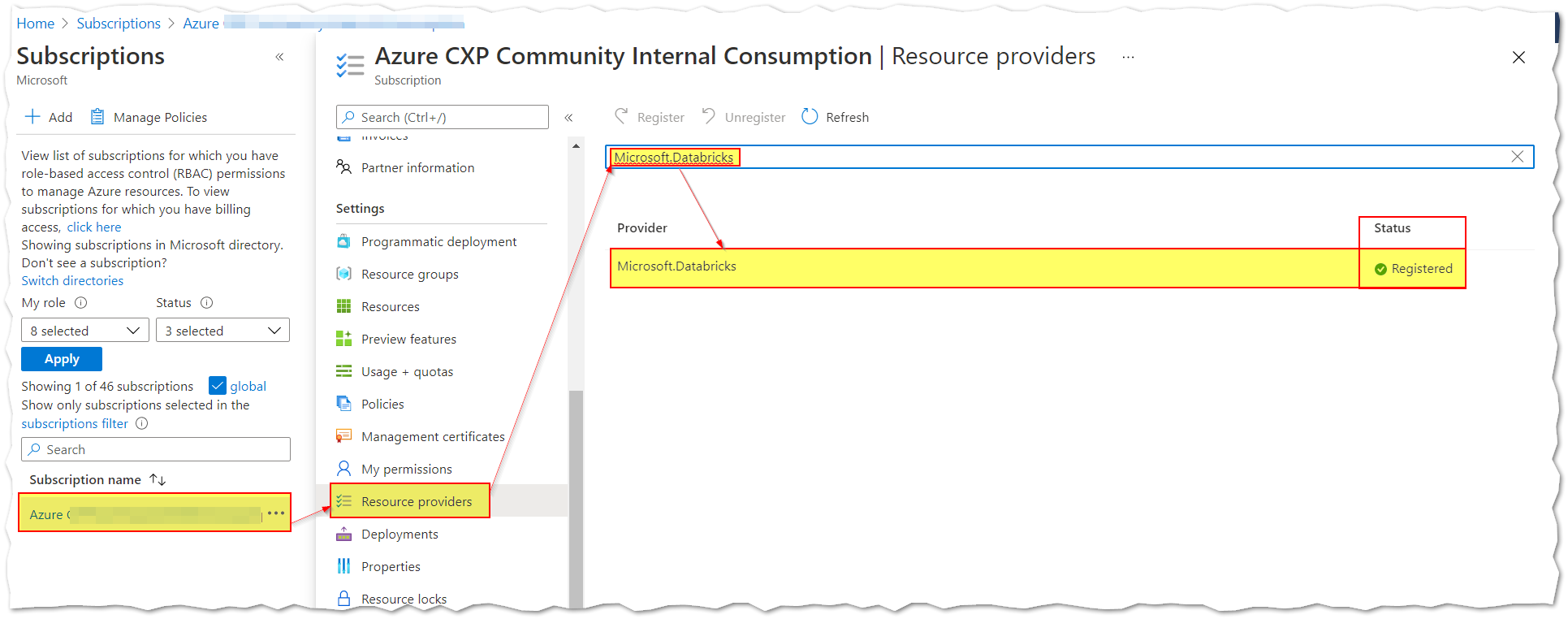
For more details, refer to Register resource provider - Azure Portal.
Hope this helps. Do let us know if you any further queries.
---------------------------------------------------------------------------
Please "Accept the answer" if the information helped you. This will help us and others in the community as well.