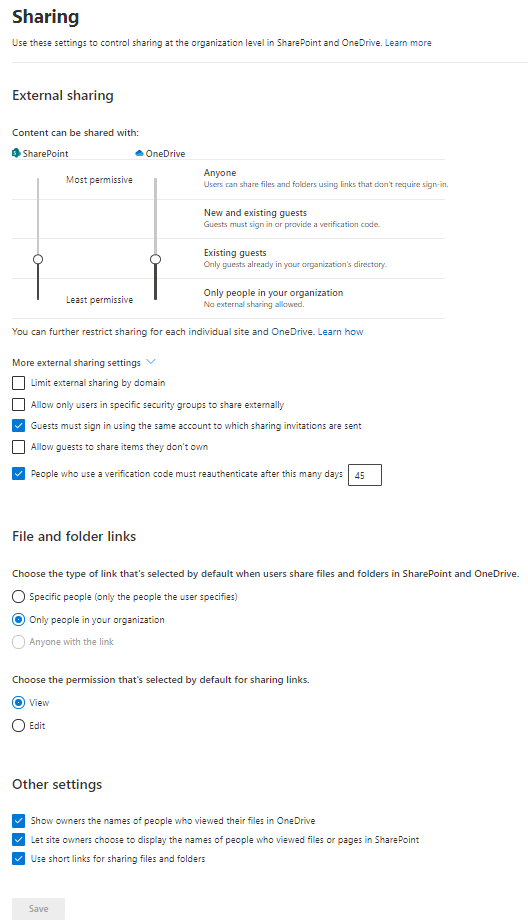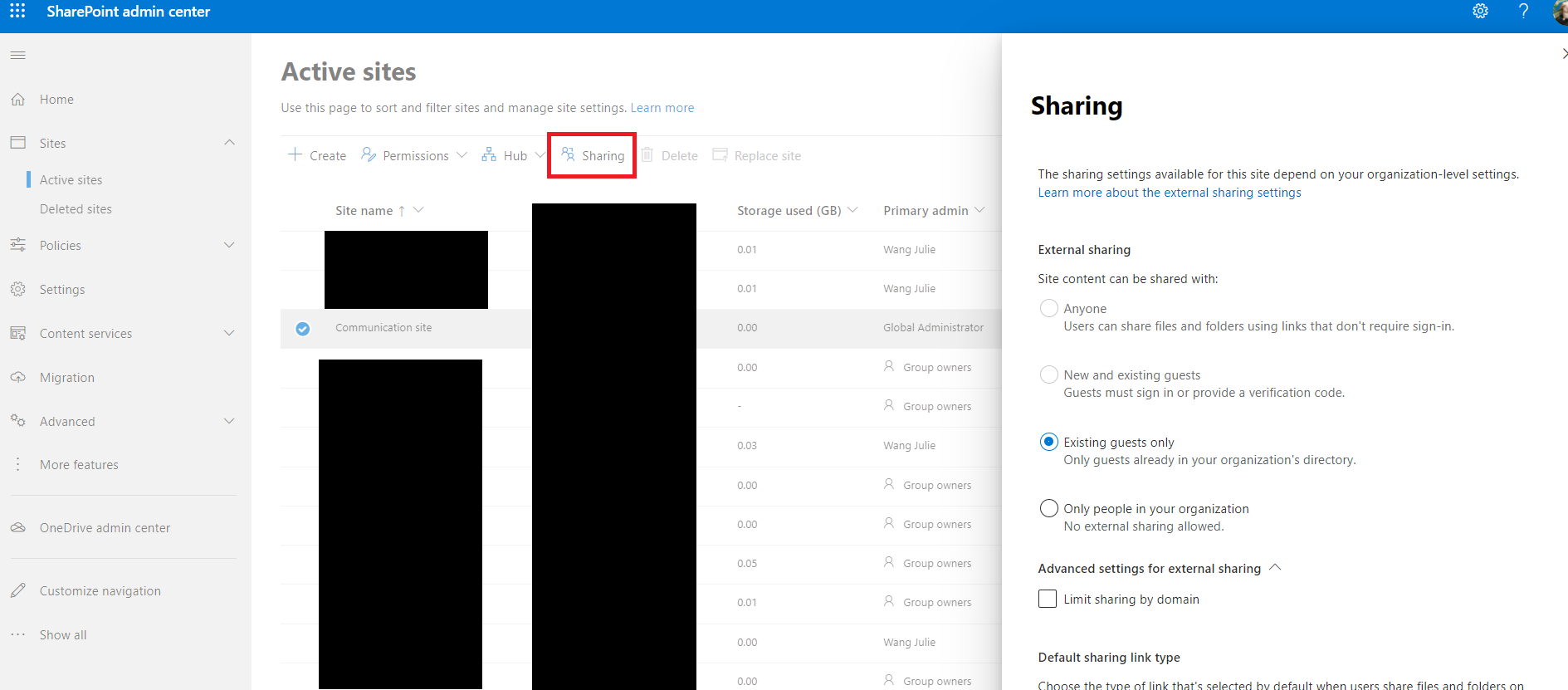First, go to the Microsoft 365 admin center to check if the file is shared with the correct email of the guest user.
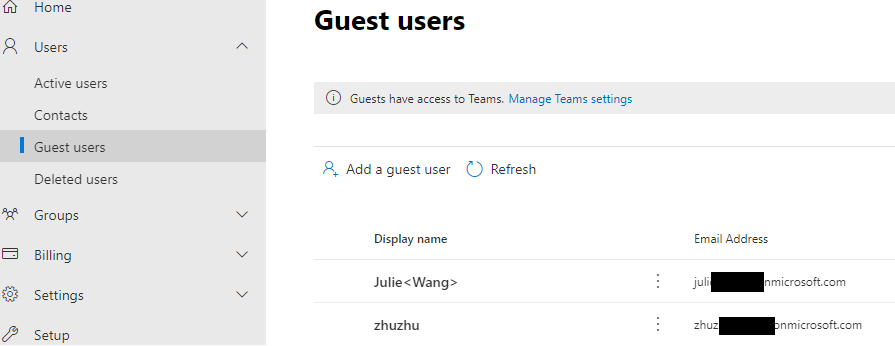
Then click the three dots of the document> Manage access to check the sharing link.
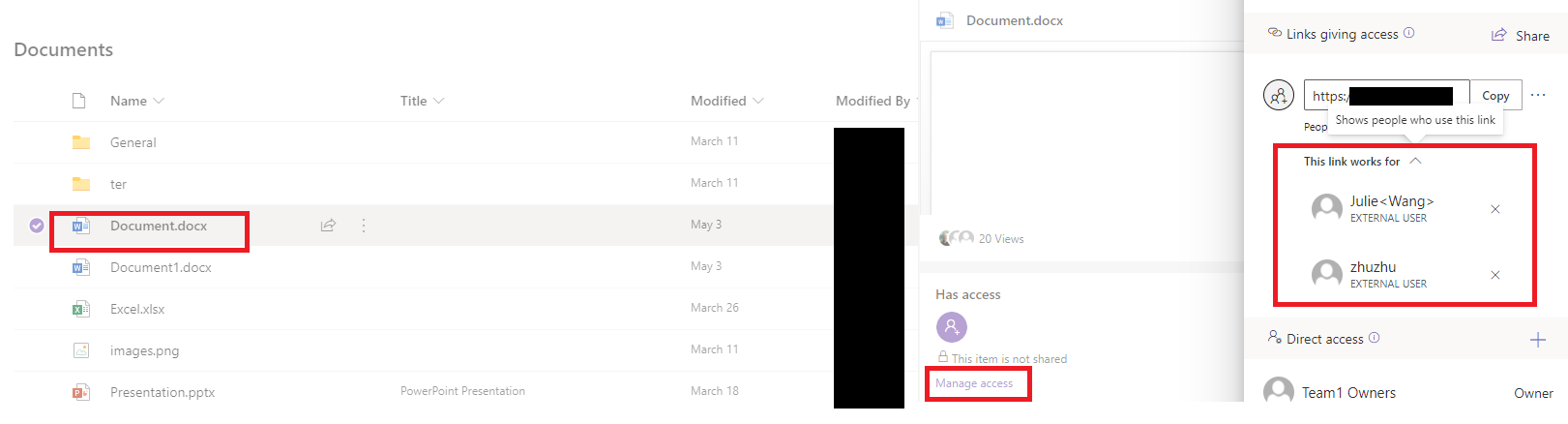
In addition, we use the spicific people link to share the file to existing guest users:
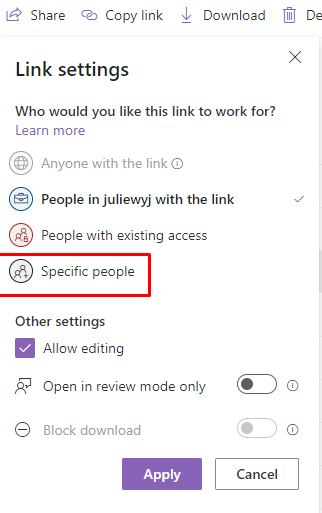
If none of the above methods work, delete the shared link, and then generate the link again to compare the results.
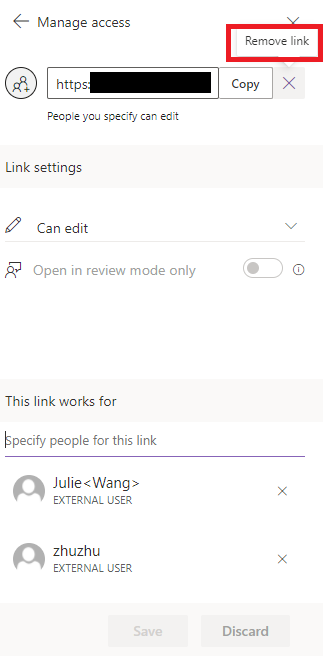
If an Answer is helpful, please click "Accept Answer" and upvote it.
Note: Please follow the steps in our documentation to enable e-mail notifications if you want to receive the related email notification for this thread.