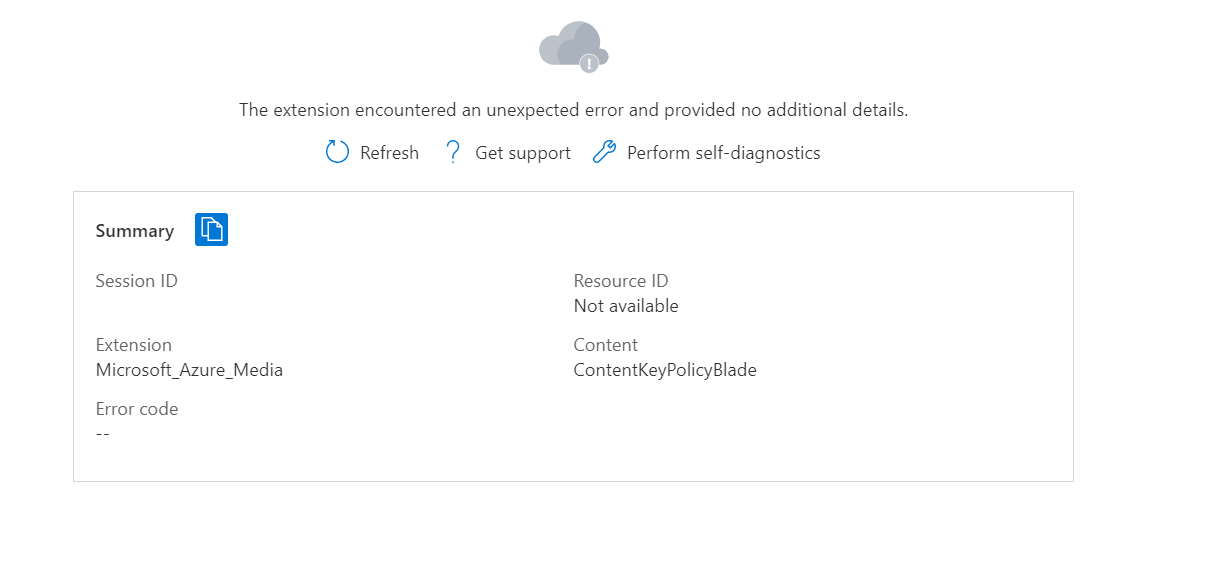Are there any more error logs that you see in the popup notifications?
The documentation says that the unexpected errors can occur for these reasons:
- Creating an Asset or Job fails because the Media Services account's service quota information is temporarily unavailable.
- Creating an Asset or IngestManifest blob storage container fails because the account's storage account information is temporarily unavailable.
More information about quotas here.
You may also need to verify that you have full access to the Media Services account. For this, you can use an account that has the built-in Owner or Contributor roles assigned to it.