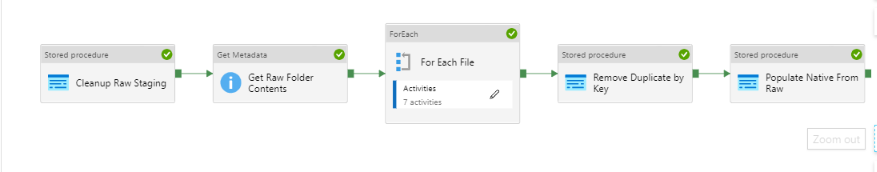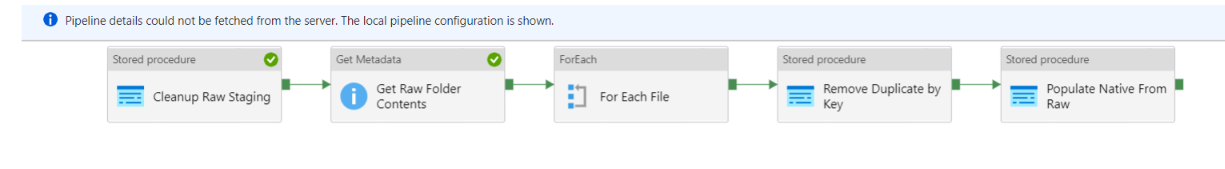Hi @Matt Michalowski ,
Thanks for using Microsoft Q&A !!
You encounter this error when the pipeline with the included resource (i.e. datasets, linked service) passes the size limit allowed in a request payload. I believe when you are adding the 7th activity the payload size is getting past the defined limit.
The possible option is to break down the pipeline into child pipelines and execute them separately. Or have a parent pipeline execute multiple child pipelines.
Will it be possible for you to break your pipelines that exhibit this issue into multiple smaller pipeline?
You can use the Execute Pipeline activity that can help with this, please check this documentation for implementing the same.
Please let me know if this works for you or if you have any other questions.
Thanks
Saurabh