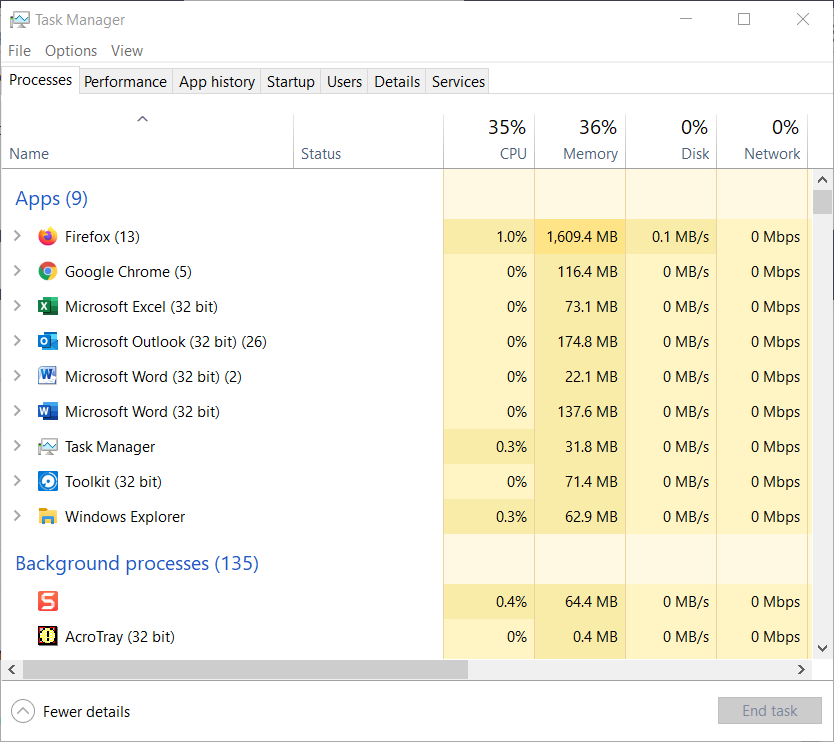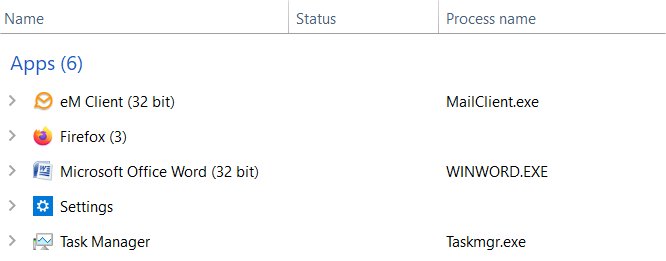This, to some extent depends on the system you are using.
However, both Excel and Word are fairly large programs. Word actually loads in parts. Some parts, like building blocks, do not load until you try to use them. I suspect Excel does the same.
If one of these is already running it is fairly simple (and quick) to open another file. The program, itself, does not need to be loaded, only the document.
I often keep Word open on my computer for this reason, although I usually open files from within Word. With 64 Gb of RAM you should be able to afford to do this. The load on the CPU is not high in the background.
Here is a shot of my Task Manager screen with two versions of Word and one of Excel running but not holding the focus. (I am using a Dell i5 laptop with 32 Gb of RAM)
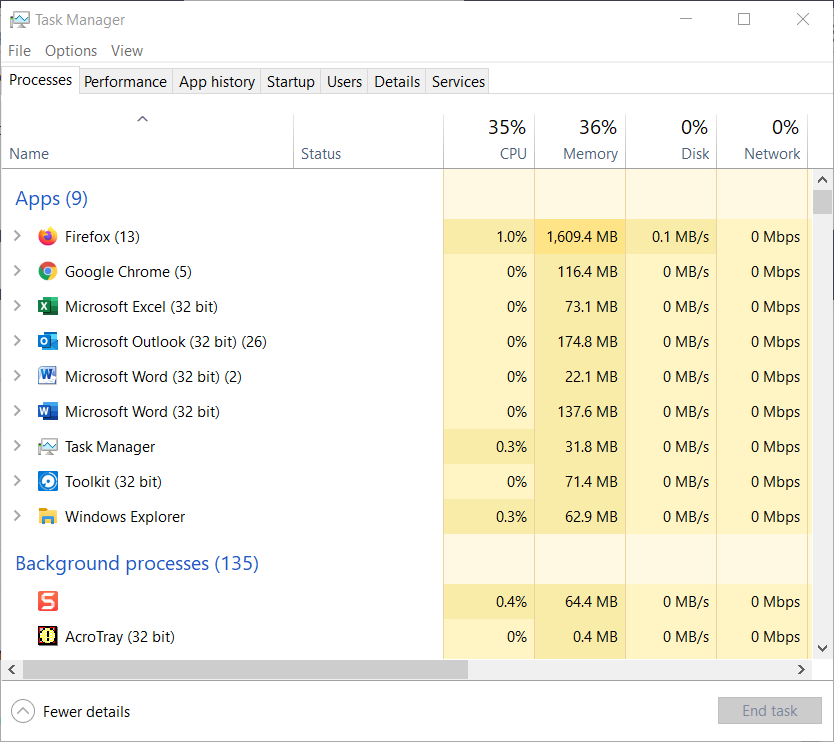
----------
Note Word 2007 is no longer supported by Microsoft, but continues to work as well as it has. It will not be receiving even security updates, though.