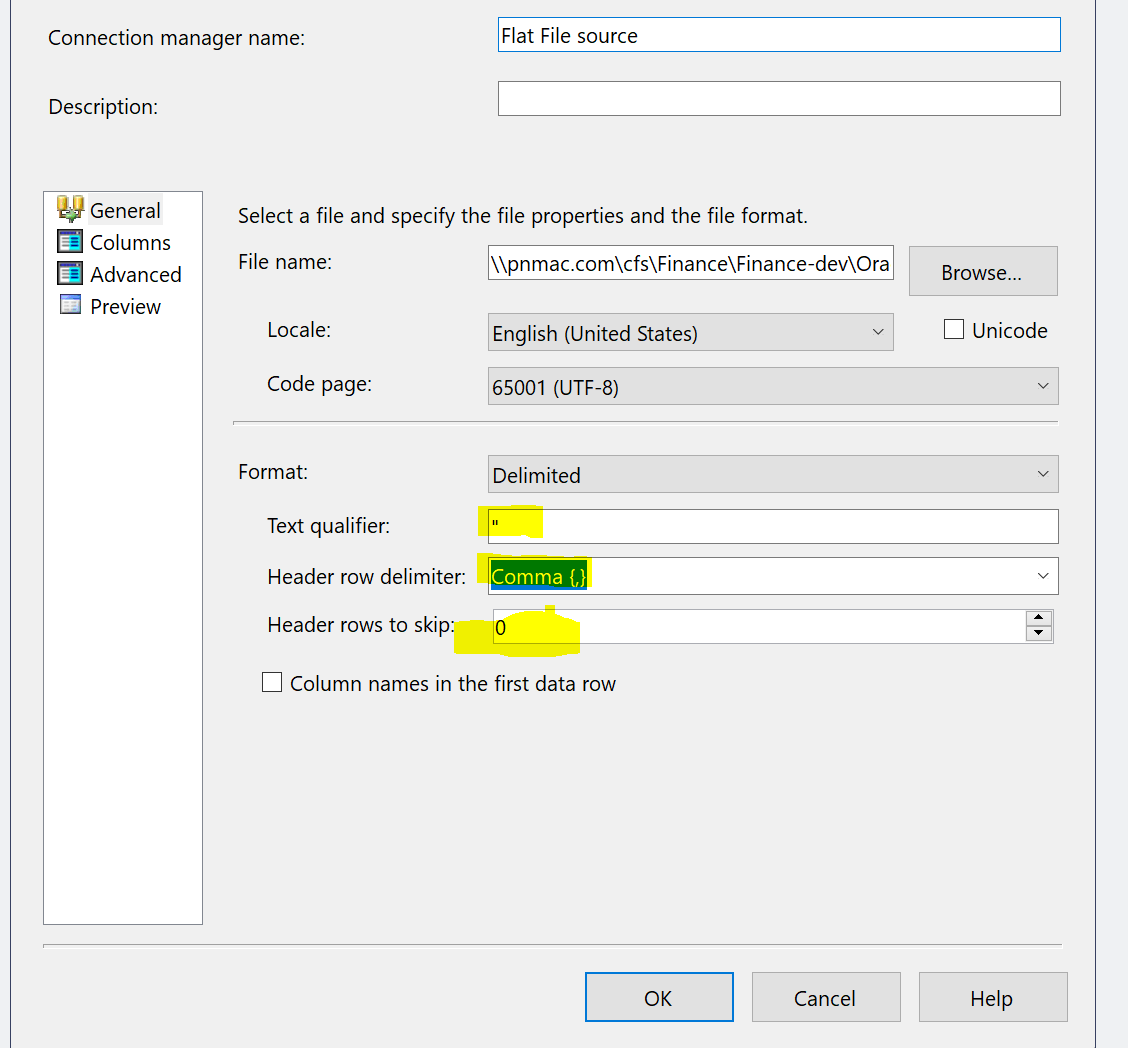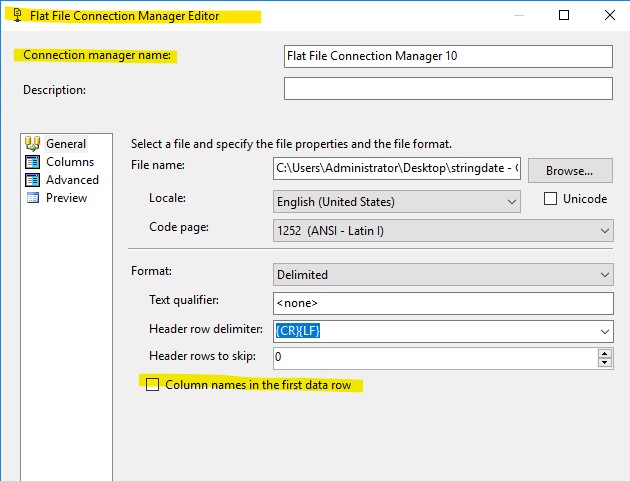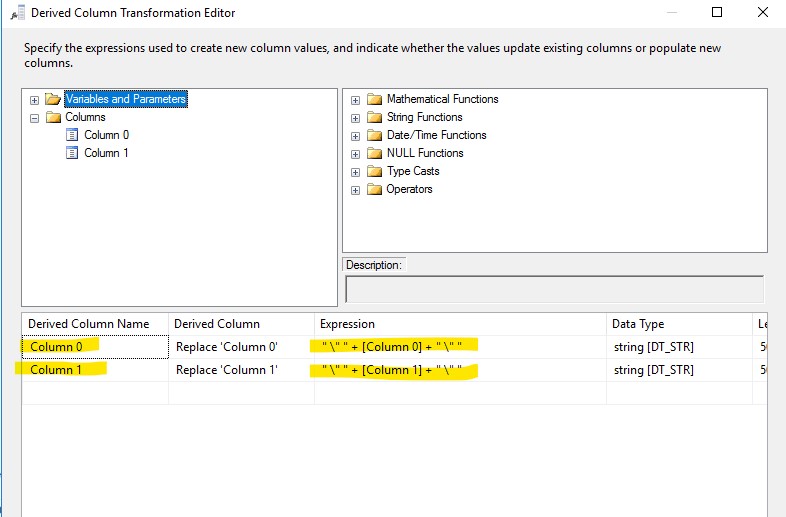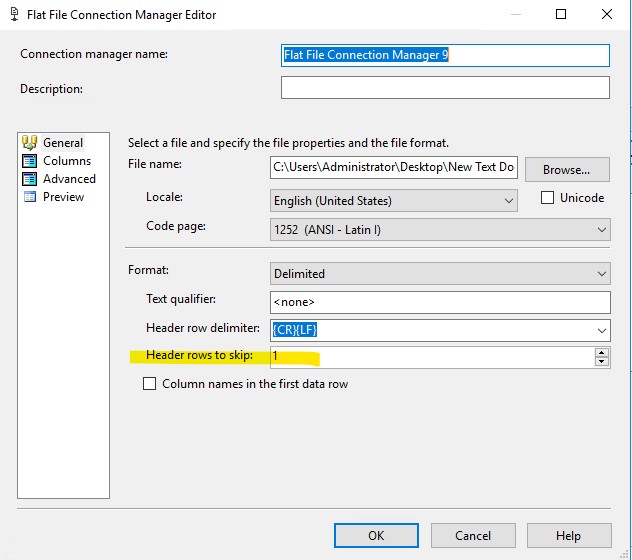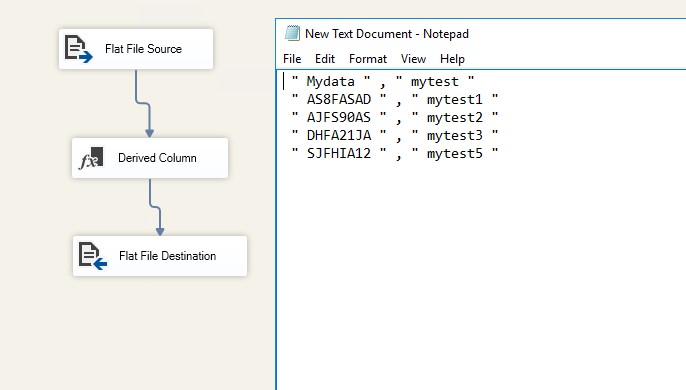Hello @ZoeHui-MSFT , why can't we simply use just Flat file source directly connected to Flat file destination. And in the Flat file destination just change the Text qualifier to quotes.?? Why this lengthy route?
Also, the following settings for Flatfilesource and FlatFiledestination. Please suggest. Just trying to learn. Thanks in advance.