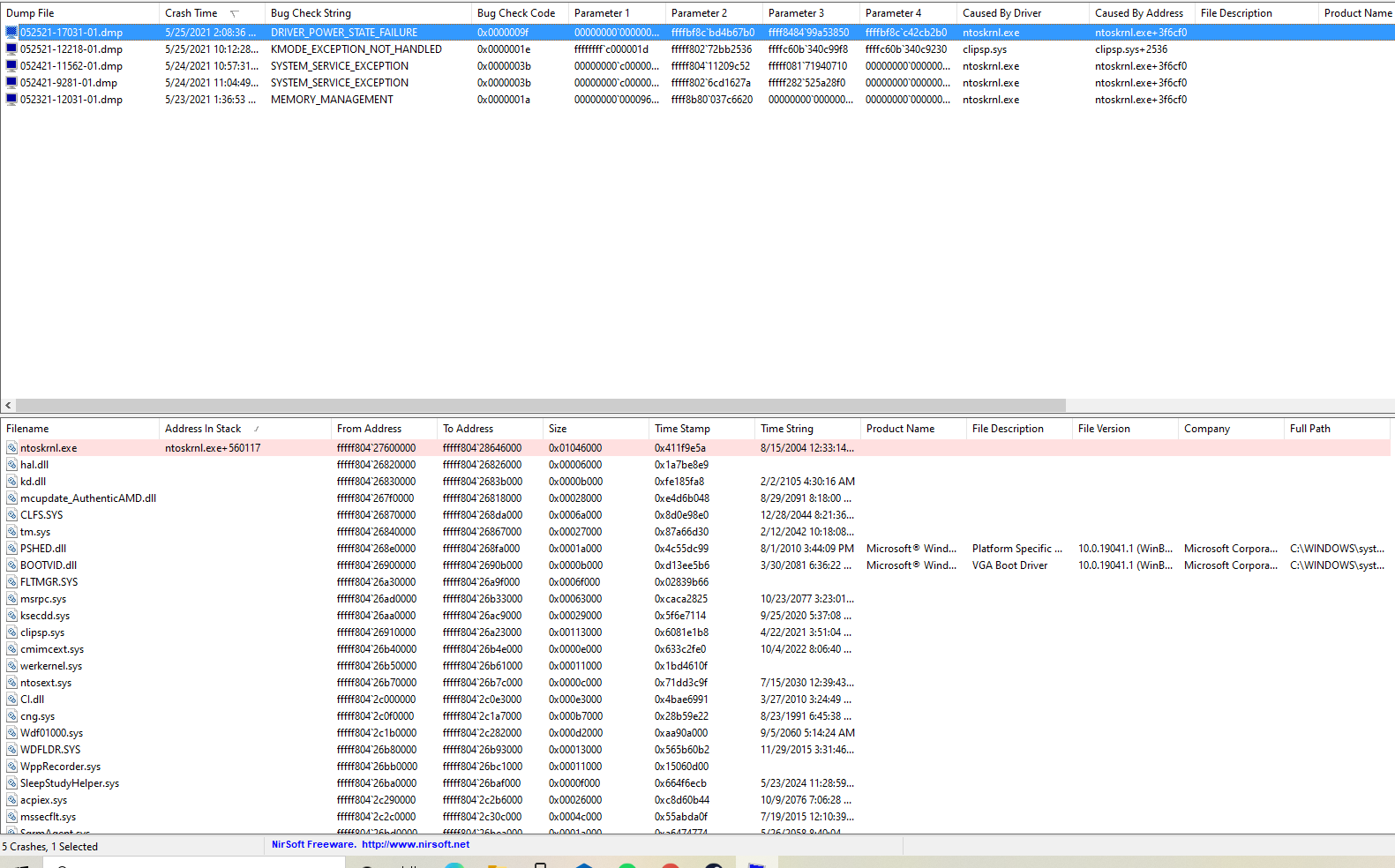1) The BIOS: Version/Date American Megatrends Inc. P1.30, 7/4/2018
Review the computer components > upgrade the BIOS to the most up to date applicable BIOS
https://www.asrock.com/mb/Amd/B450%20Pro4/#BIOS
2) Indicate any installed drive encryption software
3) Open administrative command prompt (ACP) and type or copy and paste:
powercfg -h off (turns hibernation and fast start off)
shutdown /r (restarts the computer)
4) Run Memtest86 version 9.0 (or newer version if available) for four passes.
Repeat the test so that eight passes are performed.
https://www.memtest86.com/
Use a camera or smart phone camera to take pictures and post images into the thread.
In case there are any problems uploading images use share links (one drive, drop box, or google drive)
Memtest86 has a feature to produce a text report.
Please post this in addition to the images.
.
.
.
.
.
Please remember to vote and to mark the replies as answers if they help.
.
.
.
.
.