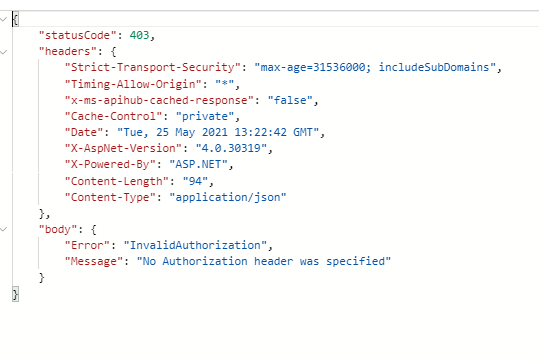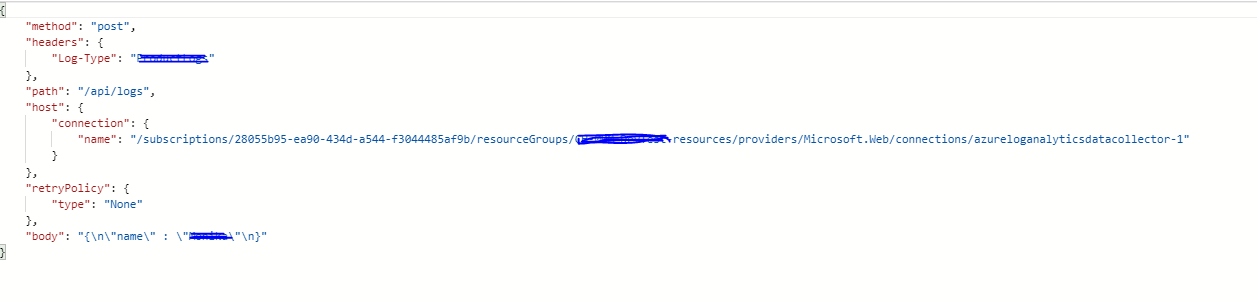Hi @Eva Baishya
As per the error message, the status code is 403 i.e. the log app workspace ID was not authenticated with the primary/secondary key that you have provided.
I will suggest you to add a new connection and make sure that the workspace ID and primary/secondary key are entered correctly.
I have tested it at my end using the right workspace ID and keys and working as expected. To get the keys navigate to your log analytics workspace --> Advance settings --> Connected services --> Agent Management --> Windows server. Use the workspace ID and primary/secondary keys.
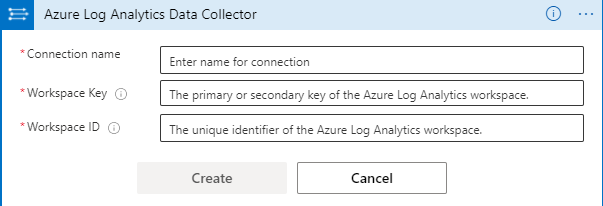
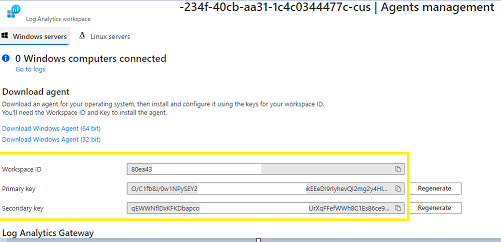
With right keys:
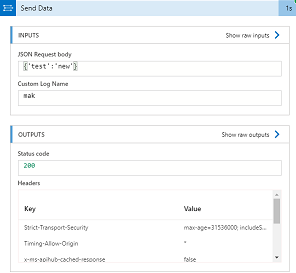
If I pass the wrong keys for my app workspace ID I do observe the same error as you have observed.
Wrong Keys:
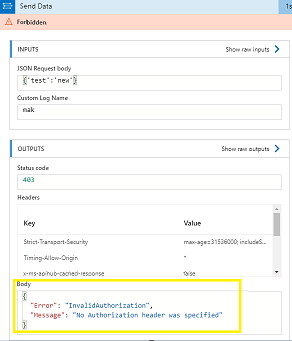
Hope the above helps you to resolve the issue. Feel free to get back to me if you need any assistance.
Please 'Accept as answer' and ‘Upvote’ if it helped so that it can help others in the community looking for help on similar topics.