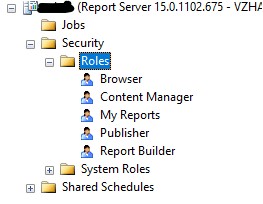Hi @Christian Eschenburg ,
What are the roles assigned by standard users?
As far as I know, "cc", "bcc" and "reply" recipients seem to be only available when you are in the role of "manage all subscriptions", like the Content Manager mentioned in your link.
About enabling the "To" field, find <SendEmailToUserAlias> True </ SendEmailToUserAlias> in the rsreportserver.config file. By setting this to "False", users will be able to edit this field. The intention of this setting is to allow the user to add their email address when the SMTP server uses email accounts that are different from the domain user accounts. By allowing users to edit the field we can add as many recipients as we like, delimited by a semicolon.
Hope this helps.
Best Regards,
Joy
If the answer is helpful, please click "Accept Answer" and upvote it.
Note: Please follow the steps in our documentation to enable e-mail notifications if you want to receive the related email notification for this thread.