
Just checking if there's any progress or updates?
--please don't forget to Accept as answer if the reply is helpful--
This browser is no longer supported.
Upgrade to Microsoft Edge to take advantage of the latest features, security updates, and technical support.
Hello, We have ordered 10 pcs Windows Remote Desktop Services - User CAL and 10 pcs Windows Server - User CAL but we can not find out which is the correct product key to be used from the file. Please for support. Please note that customer server does not have access to internet. Kind regards, Lyubomira

Just checking if there's any progress or updates?
--please don't forget to Accept as answer if the reply is helpful--
Glad to hear, you're welcome. You can find and click below.
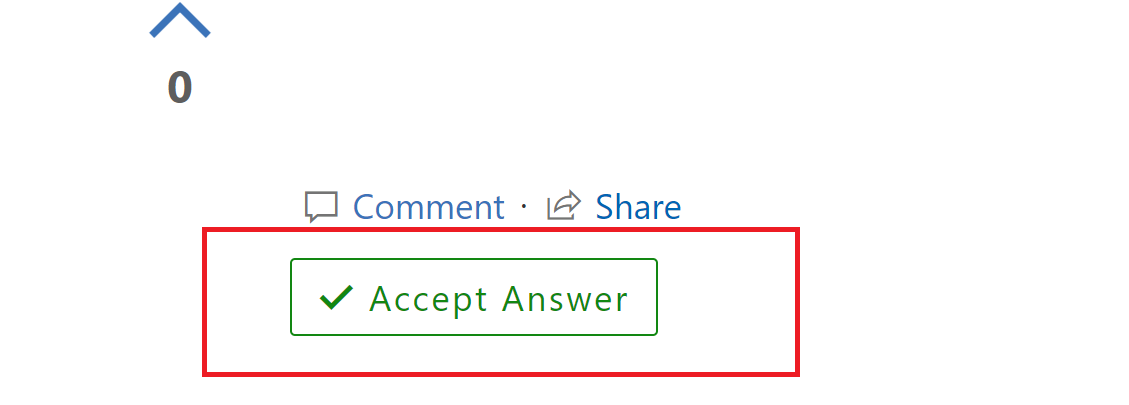
The windows user and device Cals do not get installed anywhere, just hang on to the documentation for record keeping / audit purposes. You can follow along here to install the RDS Cals.
https://learn.microsoft.com/en-us/windows-server/remote/remote-desktop-services/rds-install-cals
--please don't forget to Accept as answer if the reply is helpful--
Hi, but this instruction is for on line activation, while our server does not have internet access. Is there other solution?
You can use phone activation. Follow along with Amy's and TP's advice here.
https://social.technet.microsoft.com/Forums/en-US/c6a68dd5-6db8-4eaf-9295-54c93a141af3/how-to-migrate-cals-when-no-internet-or-network-connectivity?forum=winserverTS
--please don't forget to Accept as answer if the reply is helpful--