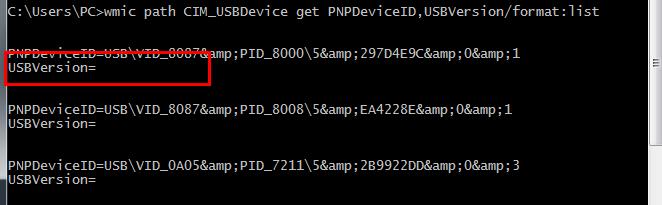In fact, this field has not been filled in. I think the firmware itself did not set the value of this field. The same problem in this thread.
And, there are similar methods to query USB information, you can refer to: Getting USB port name and details
More reference: Displaying USB Devices using WMI
If the answer is helpful, please click "Accept Answer" and upvote it.
Note: Please follow the steps in our documentation to enable e-mail notifications if you want to receive the related email notification for this thread.