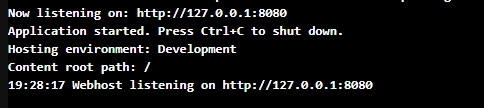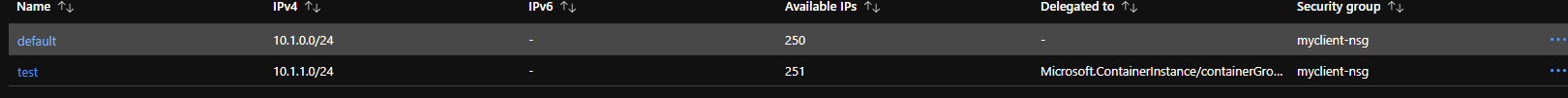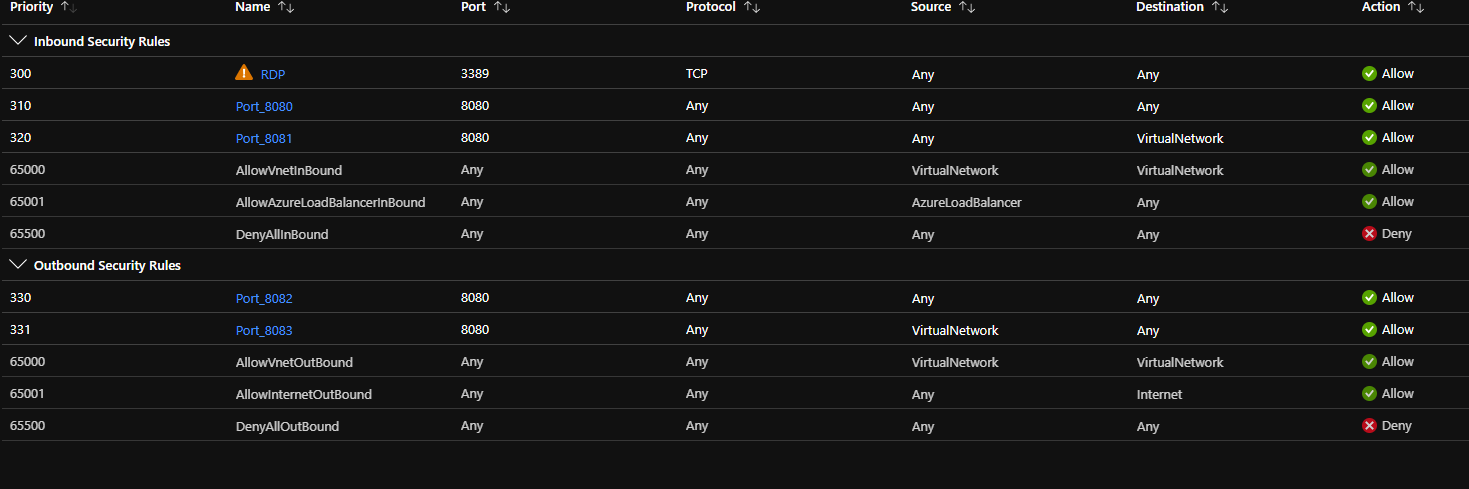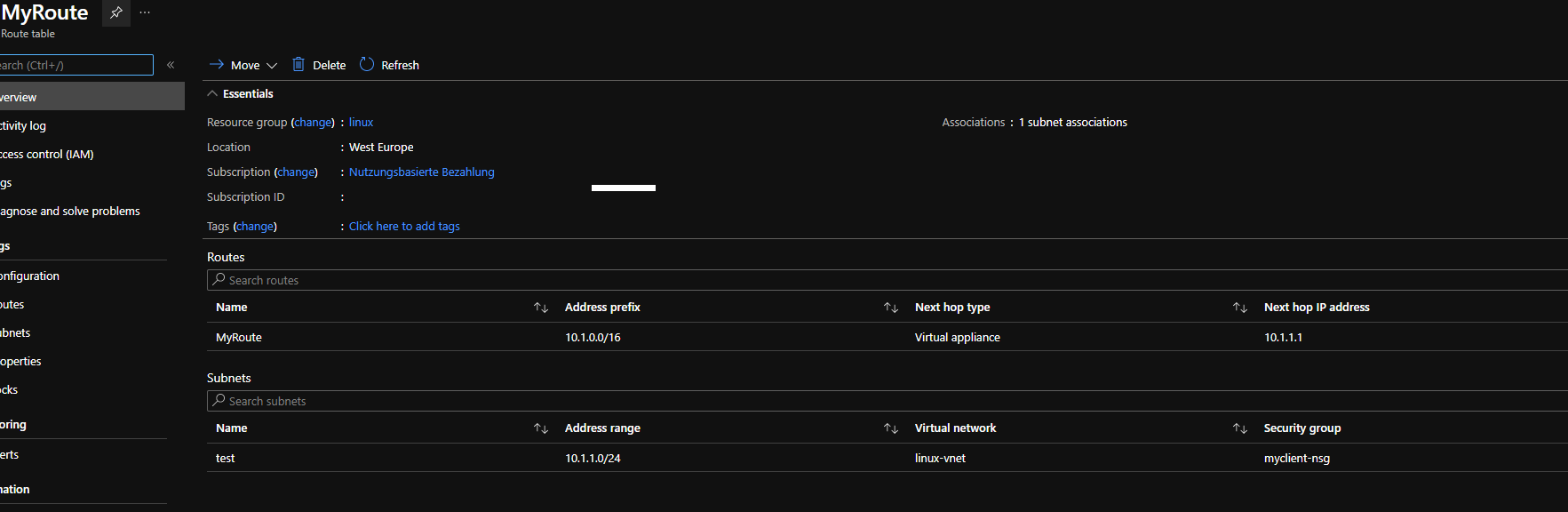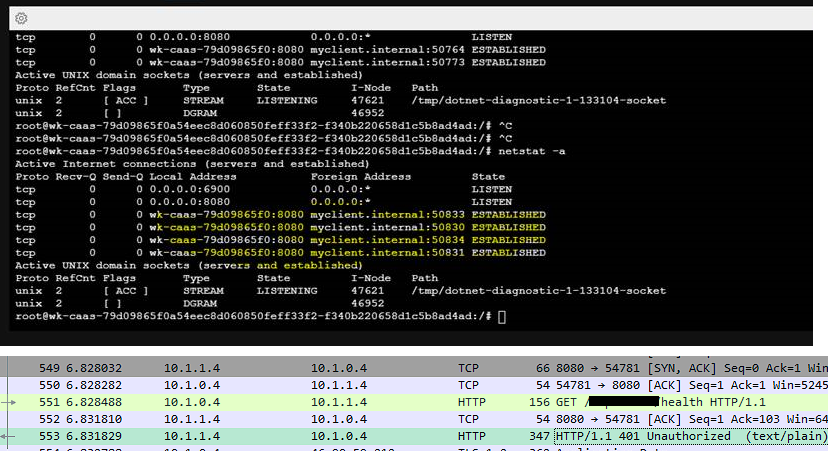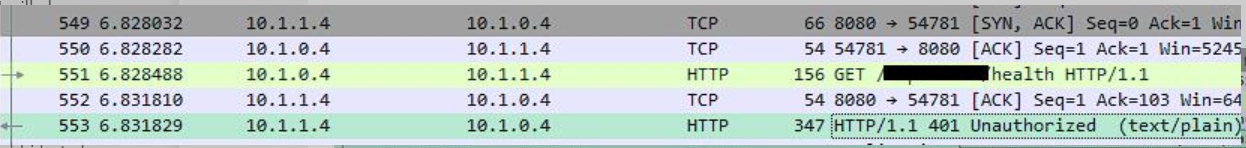@M B Apologies for the delay in response and all the inconvenience caused because of the issue.
- NSG if at the Subnet level (for both subnets, the one delegated to Microsoft.ContainerInstance and the one in VM's subnet) should allow traffic inside the Virtual Network (all ports). So should NSG at VM NIC (if any).
- If the above configurations are correct, then ensure that effective routes under route tables (if any) are correctly configured.
- Is the ACI application properly listening on port 8080? Please connect to the container (Using UI or CLI with az container exec -g MyResourceGroup --name myContainerGroup --container-name myContainerName --exec-command "/bin/bash") and do a curl to 127.0.0.1:8080. This will allow us to understand if connections from inside the container are successful to the endpoint.
If that is working fine. Is there any issue connecting to the other ports of the ACI like 443, 80 from the Windows client machine?
If no, then was the container created, exposing the port 8080? You mentioned that the image listens to 80, 443 and 8080 but is the container created out of the image configured to listen on 8080?
Also you mentioned "Command "netstat -a" on my linux image recognize for a short moment my client". What is the TTL of a client.exe session? What error message do you get on the client? Is it a timeout or a different error?
Can you please share logs from the ACI in that case.
Hope it helps!!!
Looking forward to your response!!!