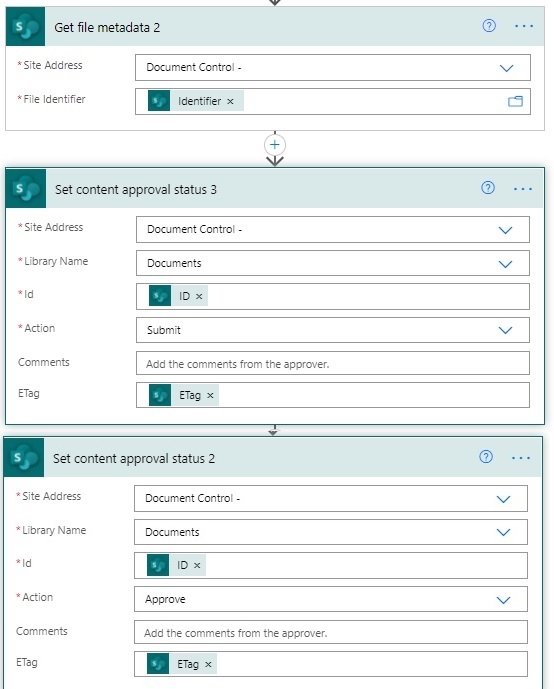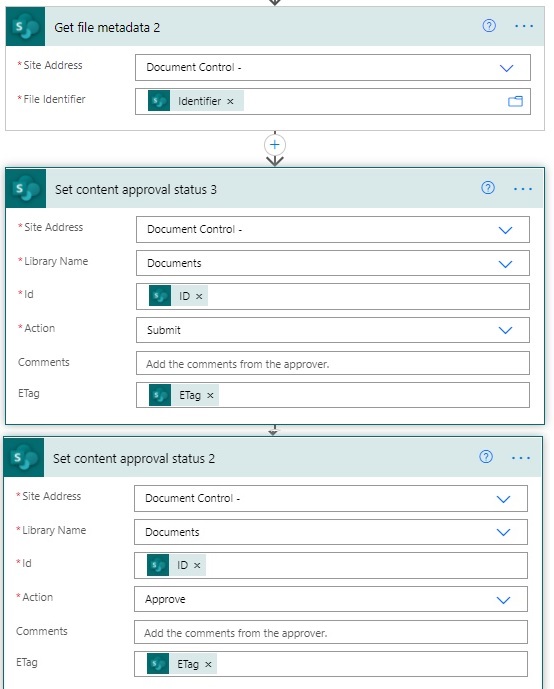Hi, @Developer ,
Would you like to share more information about your content approval flow?
Some users unable to approve a document because content approval it keep on processing in Power Automate but not approving
What do you mean by the content approval is keep on processing? By default after the flow is triggered, the approver set in the flow will receive Email and notification in flow for approval. Does any issue occur in this part? If possible, please provide a screenshot how the flow "keep on processing". And if we can know to the structure of the content approval flow, it will help us to re-build a similar one in my end and test.
If an Answer is helpful, please click "Accept Answer" and upvote it.
Note: Please follow the steps in our documentation to enable e-mail notifications if you want to receive the related email notification for this thread.