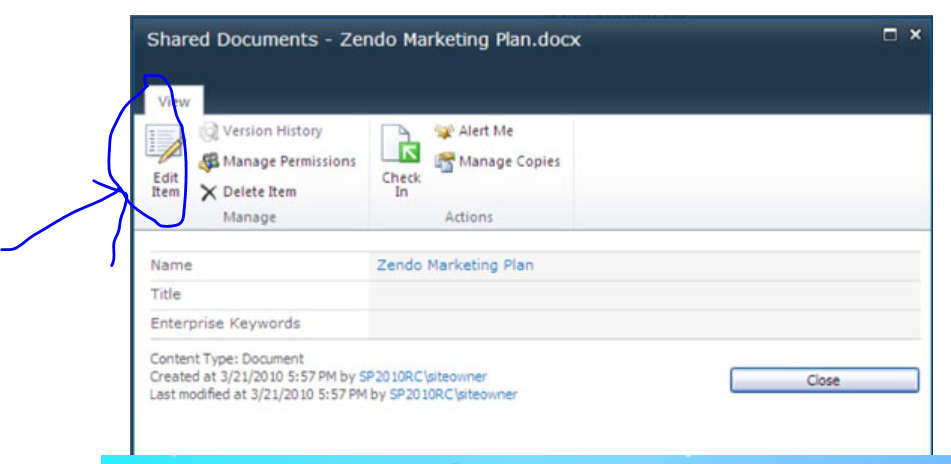Whether this issue occurs in the other lists or libraries ? Whether other users have this issue? Is there anything has been changed before the issue occurs?
Normally edit item button may grayed out but not missing. You can contact your SharePoint administrator whether they hide this button to users with PowerShell or some other ways?
And you can try to use some other browser. Try to reset Internet Explorer setting if you are using IE.
If an Answer is helpful, please click "Accept Answer" and upvote it.
Note: Please follow the steps in our documentation to enable e-mail notifications if you want to receive the related email notification for this thread.