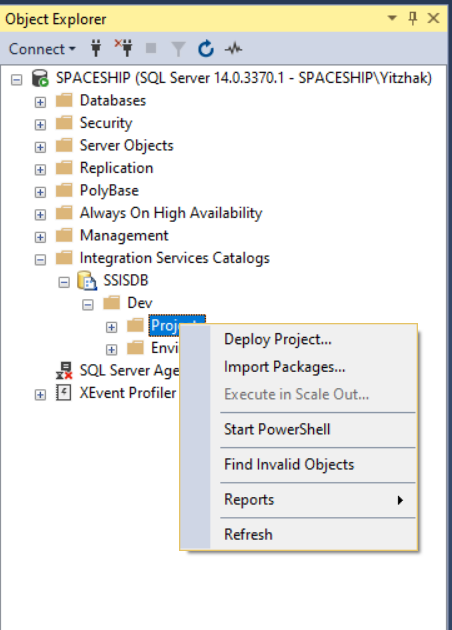Hi @Anonymous ,
It is very possible that you bumped into a bug in the VS2017.
There is a ticket on it here: unable-to-deploy-ssis-packages-from-visual-studio 2017
What you can do is to copy *.ispac to the SSIS run-time server and deploy it locally in SSMS via 'Deploy Project...' menu entry option.
Please see a screen shot below.
As a long term solution, I would suggest to start using VS2019 and SQL Server Integration Services Projects extension.
Download link: SQL Server Integration Services Projects