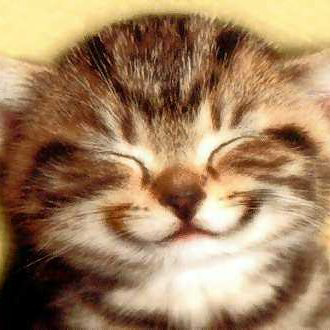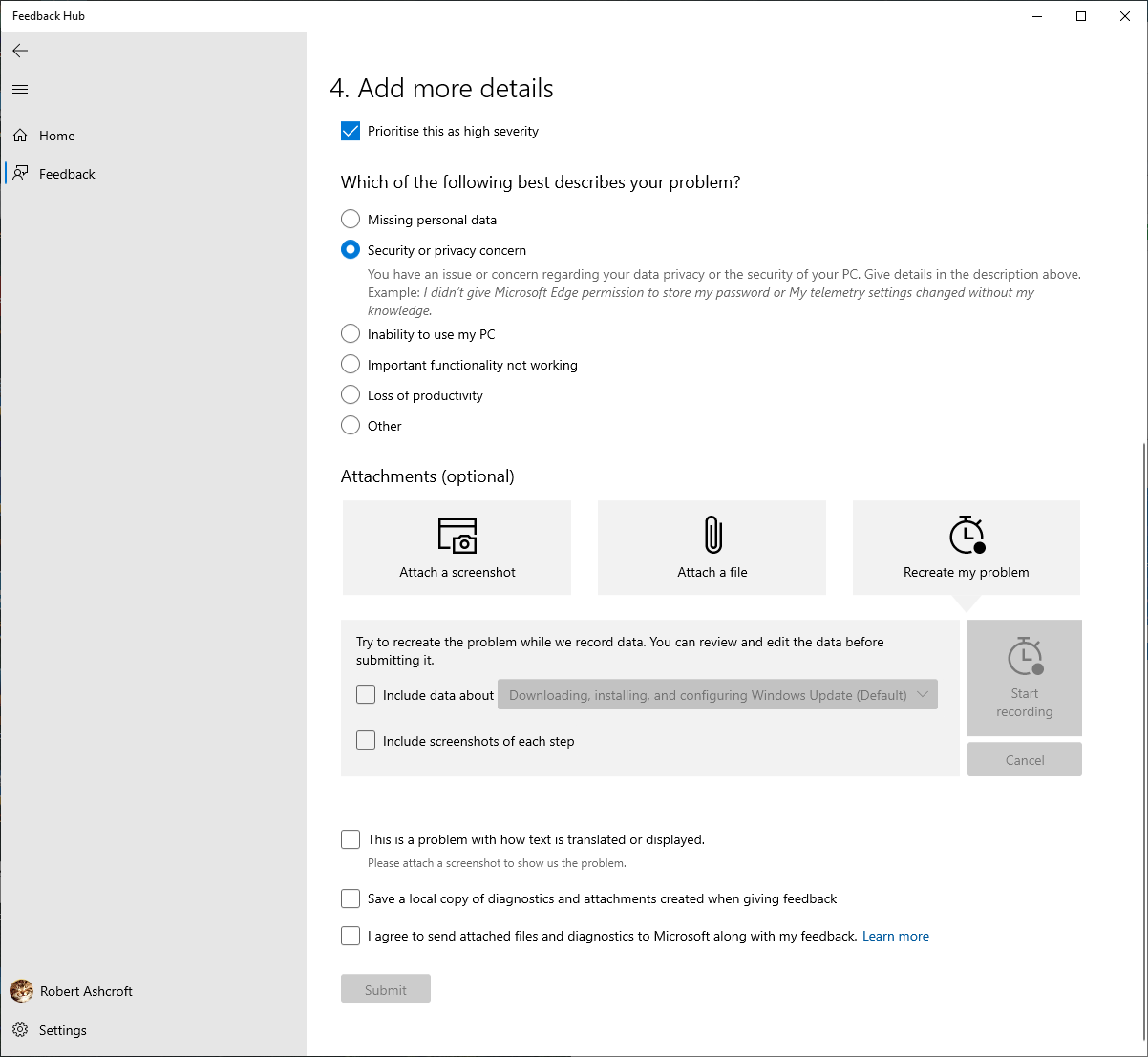To fix this update issue, Windows 10 users have two choices:
1.Unisntall Edge then manually download and install Microsoft Edge again, next install the Windows 10 KB5003173 update.
2.Delete the "C:\Program Files (x86)\Microsoft\Edge" folder and reinstall the Windows 10 KB5003173 cumulative update.
Either of these two options will work and allow the latest cumulative update to install.
If still update fails, reinstall video driver from manufacturer website and disabled folder protection in MS antivirus, test again.
If the Answer is helpful, please click "Accept Answer" and upvote it.
Information posted in the given link is hosted by a third party. Microsoft does not guarantee the accuracy and effectiveness of information.
Note: Please follow the steps in our documentation to enable e-mail notifications if you want to receive the related email notification for this thread.