Hi @nicpar · Thank you for reaching out.
Once members are added to a group, you can't distinguish whether they are added via Access Package or directly assigned with membership by simply checking the group membership.
Azure Active Directory > Identity Governance > Access Packages > Your Access package > Assignments > Select desired states > Download
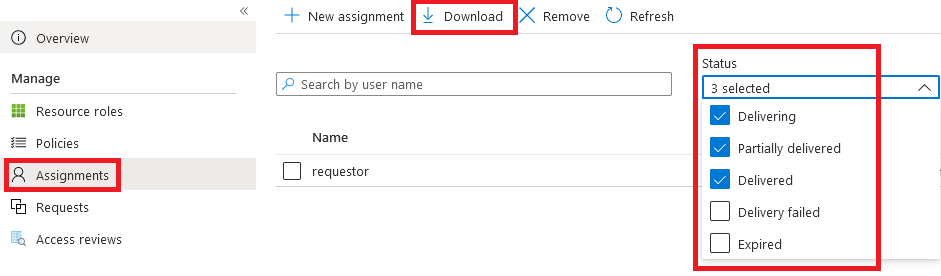
You can then compare it with the list of existing members of the group to identify which users are not added via Access Package.
-----------------------------------------------------------------------------------------------------------
Please "Accept the answer" if the information helped you. This will help us and others in the community as well.
