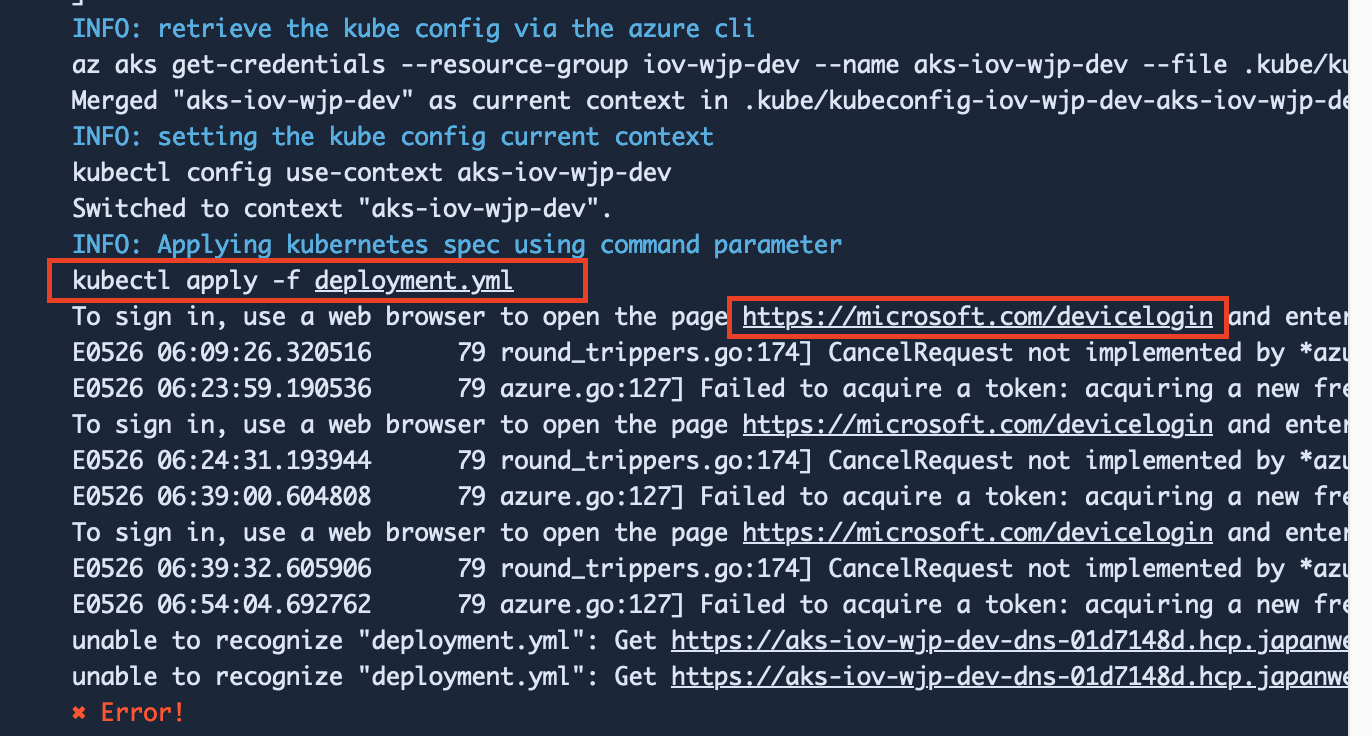@StevenCheng71 Adding to @Dean Porter comment above yes he is right that you will need to create a Service Principal first in Azure .
As mentioned here:
You will need create a service principal with enough access to create an Azure App Service app. A service principal is an identity you can use in tools to interact with Azure. Use the following command to create a service principal.
az ad sp create-for-rbac --name <name for your principal>
This will give you a list of values that you can add to your variables in Bitbucket (in repository > Settings > Repository variables.
Where:
appId → AZURE_APP_ID
password → AZURE_PASSWORD
tenant → AZURE_TENANT_I
You can the refer to above documentation for deployment yml samples.
Hope it helps!!!
Please "Accept as Answer" if it helped so it can help others in community looking for help on similar topics.